Building Scalable Solutions with AWS Lambda

Understanding AWS Lambda
AWS Lambda is a serverless computing service that allows developers to run code without provisioning or managing servers. It automatically scales applications by running code in response to each event, triggering functions as needed. This makes it an ideal choice for building scalable solutions.
Key Features of AWS Lambda
- Automatic Scaling: AWS Lambda scales the execution of functions by running the code in parallel in response to triggers.
- Pay-per-Use: You are charged only for the compute time you consume.
- Integrated with Other AWS Services: Lambda can be triggered by services like S3, DynamoDB, Kinesis, SNS, and more.
- Supports Multiple Languages: Including Node.js, Python, Ruby, Java, Go, and .NET.
Architecting Scalable Solutions with AWS Lambda
Event-Driven Architecture
In an event-driven architecture, services communicate through events. AWS Lambda is designed to respond to events from various AWS services. Here’s how you can implement it:
- Identify Event Sources: Determine which AWS services or external sources will trigger your Lambda functions.
- Define Lambda Functions: Write code for each function that processes the event and performs necessary operations.
- Set Up Event Triggers: Configure event sources to trigger your Lambda functions.
Designing for Performance
- Optimize Cold Starts: Cold starts can affect performance. Use smaller packages, reduce dependencies, and keep functions warm using scheduled triggers.
- Use Environment Variables: Store configuration settings and secrets as environment variables to keep code clean and secure.
- Efficient Data Handling: Use AWS services like S3 for storage and DynamoDB for fast data access.
Managing State
While Lambda functions are stateless, you can manage state using AWS services:
- DynamoDB: Use DynamoDB for persistent state storage.
- Step Functions: Coordinate multiple Lambda functions for complex workflows.
Implementing Scalable Solutions
Example: Image Processing Pipeline
- Event Source: S3 Bucket
-
Uploading an image to an S3 bucket triggers a Lambda function.
-
Lambda Function: Image Resizer
-
Resizes images and stores them back in S3.
-
Data Storage: S3
- Store original and processed images.
Code Snippet:
import boto3
from PIL import Image
import os
s3_client = boto3.client('s3')
def lambda_handler(event, context):
bucket = event['Records'][0]['s3']['bucket']['name']
key = event['Records'][0]['s3']['object']['key']
download_path = '/tmp/{}'.format(key)
upload_path = '/tmp/resized-{}'.format(key)
s3_client.download_file(bucket, key, download_path)
with Image.open(download_path) as image:
image = image.resize((128, 128))
image.save(upload_path)
s3_client.upload_file(upload_path, '{}-resized'.format(bucket), key)
Step-by-Step: Setting Up the Pipeline
- Create an S3 Bucket: Use the AWS Management Console to create a source bucket.
- Set Up Lambda Function:
- Go to AWS Lambda console and create a new function.
- Choose Python as the runtime and use the above code.
- Configure the function with an S3 trigger.
- Configure Permissions:
- Ensure the Lambda function has permissions to read from and write to S3.
- Test the Setup:
- Upload an image to the S3 bucket and verify it gets resized.
Monitoring and Logging
- CloudWatch Logs: Enable logging to capture detailed logs of Lambda execution for troubleshooting.
- CloudWatch Metrics: Monitor execution times, error rates, and invocations to optimize performance.
Cost Management
- Analyze Usage with AWS Cost Explorer: Track usage costs associated with Lambda invocations.
- Optimize Function Memory and Timeout: Adjust memory allocation and execution timeout to balance performance and cost.
Comparing Lambda with Traditional Architectures
| Feature | AWS Lambda | Traditional Servers |
|---|---|---|
| Scaling | Automatic | Manual/Auto-scaling required |
| Billing | Pay-per-use | Pay for provisioned capacity |
| Maintenance | No server maintenance | Regular server upkeep |
| Fault Tolerance | Built-in | Requires configuration |
| Startup Time | Cold starts may delay initial call | Instant |
Security Best Practices
- Use IAM Roles: Assign the least privilege permissions necessary for Lambda functions.
- Encrypt Environment Variables: Use AWS KMS to encrypt sensitive data.
- Regularly Update Dependencies: Keep libraries and dependencies up to date to mitigate security vulnerabilities.
By leveraging AWS Lambda’s capabilities, developers can build highly scalable, event-driven applications that are cost-effective and require minimal maintenance. This architectural approach supports rapid development and deployment, making it an attractive option for modern cloud-based applications.



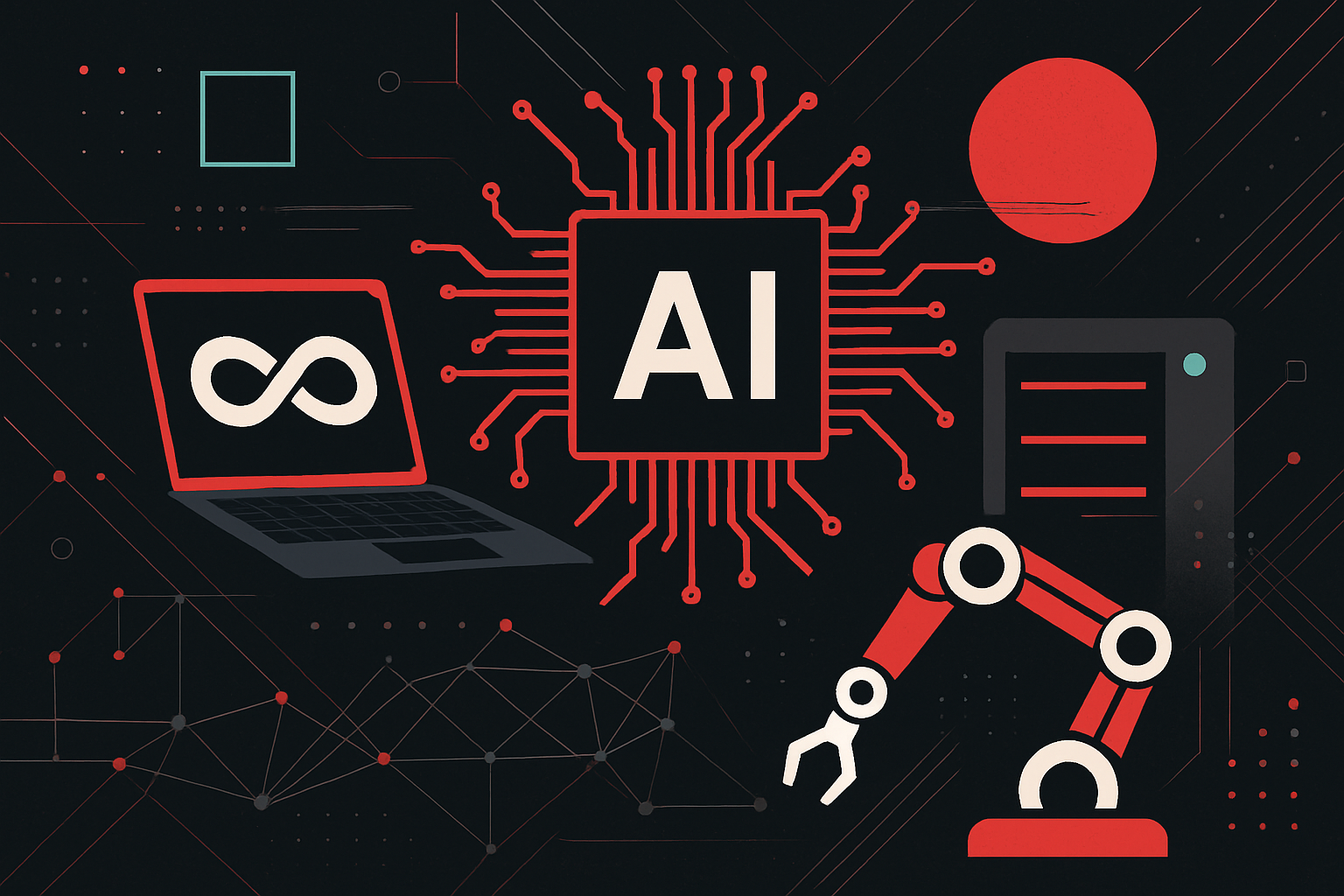

0 thoughts on “Building Scalable Solutions with AWS Lambda”