A Beginner’s Guide to Building a Decentralized App (dApp)
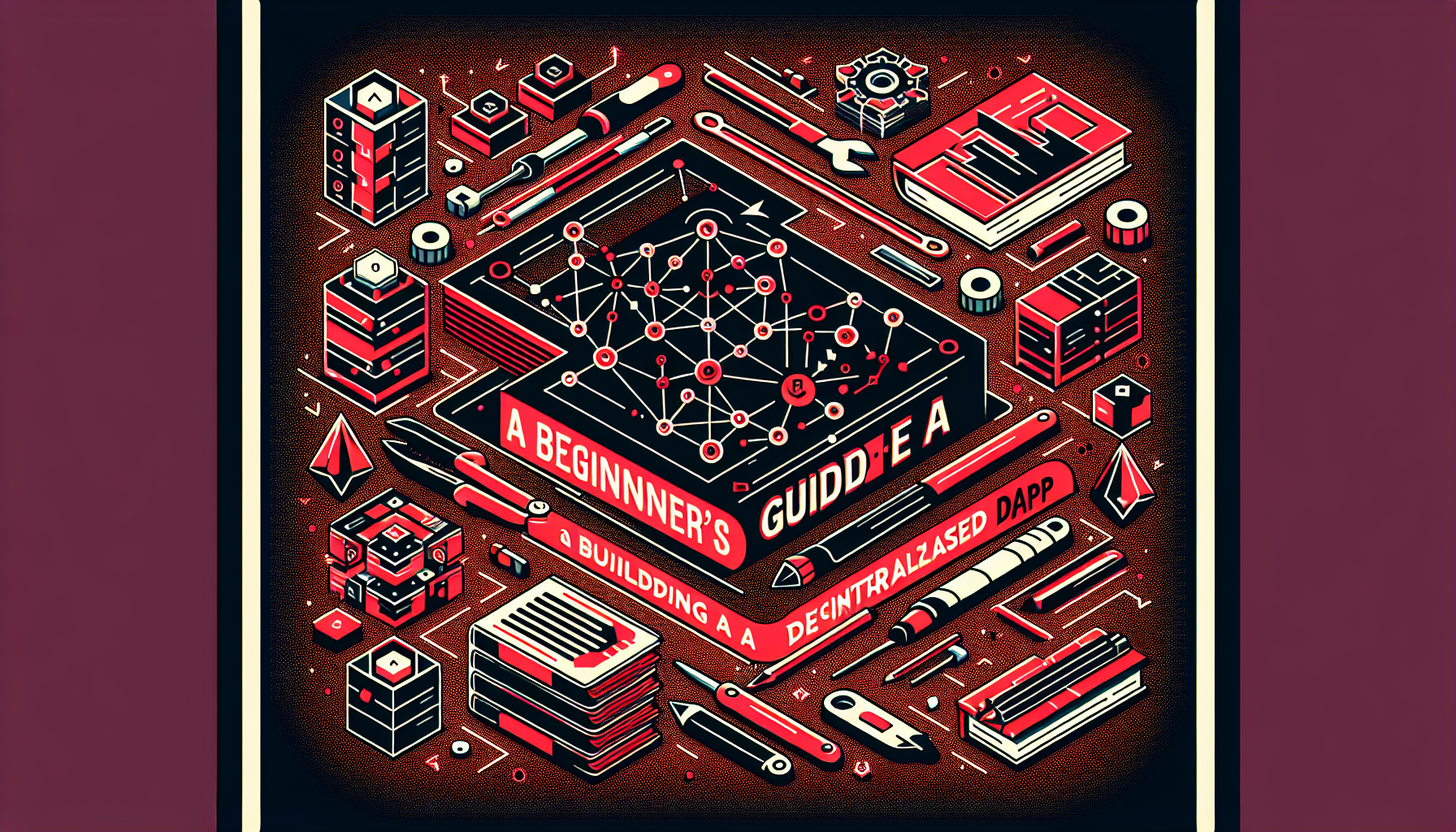
In the rapidly evolving world of blockchain technology, decentralized applications, or dApps, have emerged as one of the most promising innovations. Unlike traditional applications, dApps run on a network of computers rather than a single server, providing enhanced security, transparency, and user control. This guide will walk you through the basics of building your first dApp, focusing on essential aspects such as blockchain selection, smart contract development, and front-end integration.
What is a dApp?
A decentralized application (dApp) is a software application that operates on a distributed network, typically a blockchain. Unlike conventional apps that rely on centralized servers, dApps leverage blockchain’s decentralized nature to ensure that no single entity has control over the application.
Key Characteristics of dApps
- Open Source: The codebase is publicly available, allowing anyone to verify and contribute to the project.
- Decentralized: Operates on a peer-to-peer network, reducing the risk of centralized points of failure.
- Incentivized: Uses tokens or cryptocurrencies to reward network participants.
- Consensus Mechanism: Utilizes consensus protocols, such as Proof of Work (PoW) or Proof of Stake (PoS), to validate transactions.
Step-by-Step Guide to Building a dApp
Step 1: Select the Blockchain Platform
Choosing the right blockchain platform is crucial for the success of your dApp. Here are some popular options:
| Blockchain Platform | Description |
|---|---|
| Ethereum | The most widely used platform for dApps, known for its robust smart contract capabilities. |
| Binance Smart Chain | Offers lower transaction fees and faster processing times than Ethereum. |
| Polkadot | Focuses on interoperability, allowing different blockchains to communicate with each other. |
| Solana | Known for high throughput and low latency, making it ideal for high-performance applications. |
| Cardano | Emphasizes security and sustainability, using a research-driven approach to blockchain development. |
Step 2: Set Up the Development Environment
For this guide, we’ll use Ethereum due to its popularity and extensive developer support. Here’s how to set up your development environment:
- Install Node.js and npm: Ensure you have the latest versions of Node.js and npm (Node Package Manager) installed on your system.
bash
node -v
npm -v
- Install Truffle Suite: Truffle is a popular development framework for Ethereum dApps.
bash
npm install -g truffle
- Install Ganache: Ganache is a personal Ethereum blockchain used for testing and development.
Download and install Ganache from the official website: Ganache
Step 3: Create a Smart Contract
Smart contracts are self-executing contracts with the terms of the agreement directly written into code. Below is a simple smart contract written in Solidity, Ethereum’s programming language.
// SPDX-License-Identifier: MIT
pragma solidity ^0.8.0;
contract SimpleStorage {
uint256 public storedData;
function set(uint256 x) public {
storedData = x;
}
function get() public view returns (uint256) {
return storedData;
}
}
Step 4: Deploy the Smart Contract
- Initialize a Truffle Project:
bash
mkdir MyDApp
cd MyDApp
truffle init
- Compile the Smart Contract:
Place the smart contract in the contracts directory and run:
bash
truffle compile
- Deploy to Ganache:
Update the truffle-config.js file to configure the local blockchain network. Then deploy the contract:
bash
truffle migrate
Step 5: Develop the Front-End
Integrate your smart contract with a front-end to create a user interface for interacting with the dApp. Use libraries like Web3.js or Ethers.js to connect to the Ethereum blockchain.
Here’s a basic setup using Web3.js:
<!DOCTYPE html>
<html>
<head>
<title>Simple Storage dApp</title>
<script src="https://cdn.jsdelivr.net/gh/ethereum/web3.js/dist/web3.min.js"></script>
</head>
<body>
<h1>Simple Storage</h1>
<input type="number" id="inputValue" placeholder="Enter a value" />
<button onclick="setValue()">Set Value</button>
<button onclick="getValue()">Get Value</button>
<p id="outputValue"></p>
<script>
const contractAddress = 'YOUR_CONTRACT_ADDRESS';
const contractABI = [/* YOUR_CONTRACT_ABI */];
async function setValue() {
const value = document.getElementById('inputValue').value;
const accounts = await ethereum.request({ method: 'eth_requestAccounts' });
const web3 = new Web3(ethereum);
const contract = new web3.eth.Contract(contractABI, contractAddress);
await contract.methods.set(value).send({ from: accounts[0] });
}
async function getValue() {
const web3 = new Web3(ethereum);
const contract = new web3.eth.Contract(contractABI, contractAddress);
const value = await contract.methods.get().call();
document.getElementById('outputValue').innerText = ;
}
</script>
</body>
</html>
Step 6: Test and Iterate
Testing is a critical part of dApp development. Use tools like Mocha and Chai for unit testing your smart contracts. Ensure that your dApp functions as expected and iterate based on user feedback.
Step 7: Deploy on Mainnet
Once satisfied with your dApp’s performance on a test network, deploy it on the Ethereum mainnet or any other preferred blockchain network. Ensure you have sufficient funds for gas fees and adhere to best security practices.
Conclusion
Building a dApp involves selecting a suitable blockchain platform, developing and deploying smart contracts, and creating a user-friendly interface. While the process may seem daunting at first, the vibrant blockchain community and an abundance of resources make it accessible even for beginners. As you embark on your dApp development journey, remember to keep learning, experimenting, and innovating in this exciting field.
By following this guide, you are now equipped with the foundational knowledge to create your own decentralized applications. Whether you’re looking to improve existing systems or introduce a novel idea, dApps offer a world of possibilities limited only by your imagination.





0 thoughts on “A Beginner’s Guide to Building a Decentralized App (dApp)”