The Future of Low-Code and No-Code Platforms

The Future of Low-Code and No-Code Platforms
Overview of Low-Code and No-Code Platforms
Low-code and no-code platforms aim to simplify software development, allowing users with minimal technical expertise to create applications. While low-code platforms require some programming knowledge, no-code platforms are designed for users with no coding experience.
Key Features:
- Drag-and-Drop Interfaces: Simplify the design process by allowing users to visually arrange components.
- Pre-built Templates: Offer ready-made solutions for common use cases, reducing development time.
- Integration Capabilities: Connect with existing systems and APIs to extend functionality.
- Automated Workflows: Enable users to define business logic through visual tools.
Market Trends
The demand for low-code and no-code platforms is growing rapidly due to the increasing need for digital transformation and a shortage of skilled developers. Organizations can accelerate development timelines and reduce costs by empowering non-technical staff to contribute to application development.
Table 1: Market Growth Forecast
| Year | Market Size (Billion USD) | Growth Rate (%) |
|---|---|---|
| 2023 | 13.8 | 28.1 |
| 2025 | 21.2 | 23.5 |
| 2027 | 30.5 | 18.7 |
Advantages and Challenges
Advantages
- Faster Development Cycles:
- Visual tools and pre-built components reduce the need for manual coding, accelerating the development process.
-
Example: A marketing team can quickly build a campaign landing page using a no-code platform without waiting for IT resources.
-
Cost Efficiency:
- Reduces the need for extensive developer resources, lowering overall development costs.
-
Example: Small businesses can create custom CRM tools without hiring a full-time developer.
-
Enhanced Collaboration:
- Facilitates collaboration between technical and non-technical teams, improving communication and project alignment.
- Example: A business analyst can prototype a process improvement tool and collaborate with developers for final implementation.
Challenges
- Scalability Issues:
- Low-code and no-code solutions may struggle with scaling as application complexity increases.
-
Actionable Insight: Evaluate platform capabilities and plan for potential scalability needs from the outset.
-
Limited Customization:
- Pre-defined templates and modules may limit the degree of customization possible.
-
Actionable Insight: Choose platforms that offer custom scripting or coding options to extend functionality.
-
Security Concerns:
- Less control over code and infrastructure can lead to security vulnerabilities.
- Actionable Insight: Ensure platforms have robust security features and comply with industry standards.
Technical Deep Dive
Architecture of Low-Code Platforms
Low-code platforms typically consist of the following components:
- Front-end Builders: Visual design tools for creating user interfaces.
- Logic Designers: Drag-and-drop tools for defining workflows and business rules.
- Data Models: Tools for creating and managing data structures without SQL or database management expertise.
- Integration Modules: Pre-built connectors for popular third-party services and APIs.
Example: Building a Simple App
Let’s create a basic task management application using a low-code platform.
Step 1: Design the Interface
- Use the drag-and-drop builder to create forms for task entry and a dashboard to view tasks.
- Add fields for task name, description, due date, and status.
Step 2: Define Business Logic
- Use the logic designer to create workflows for task creation, updates, and notifications.
- Example Code Snippet (Pseudo-code):
plaintext
WHEN Task is Created
THEN Send Notification to Assigned User
Step 3: Set Up Data Model
- Define a data entity for tasks with fields corresponding to the form inputs.
- Establish relationships with user data if needed.
Step 4: Enable Integrations
- Connect with email and calendar services for notifications and scheduling.
- Use the integration module to link with existing project management tools.
Comparisons with Traditional Development
Table 2: Low-Code/No-Code vs. Traditional Development
| Feature | Low-Code/No-Code | Traditional Development |
|---|---|---|
| Development Speed | Fast due to visual tools | Slower due to manual coding |
| Required Expertise | Minimal to moderate | High technical proficiency |
| Customization | Limited, but improving | Extensive |
| Cost | Lower due to reduced labor needs | Higher due to skilled developer demand |
| Scalability | May face challenges | Typically robust |
Future Prospects and Innovations
The future of low-code and no-code platforms lies in their ability to integrate advanced technologies such as artificial intelligence, machine learning, and blockchain. These innovations will further democratize application development and empower more users to build sophisticated solutions.
Emerging Trends:
- AI-Assisted Development:
- Platforms will incorporate AI to suggest components, optimize workflows, and predict user needs.
-
Example: An AI tool that recommends the best data model based on application requirements.
-
Expansion into Complex Use Cases:
- As platforms evolve, they will support more complex applications, including enterprise-level systems.
-
Example: Building a comprehensive inventory management system for a large retail chain.
-
Enhanced Collaboration Tools:
- Improved collaboration features will allow real-time co-development and feedback.
- Example: Multiple users editing a workflow simultaneously with instant changes reflected across the platform.
By staying abreast of these developments and understanding the strengths and limitations of low-code and no-code platforms, organizations can effectively leverage these tools to meet their technological and business objectives.




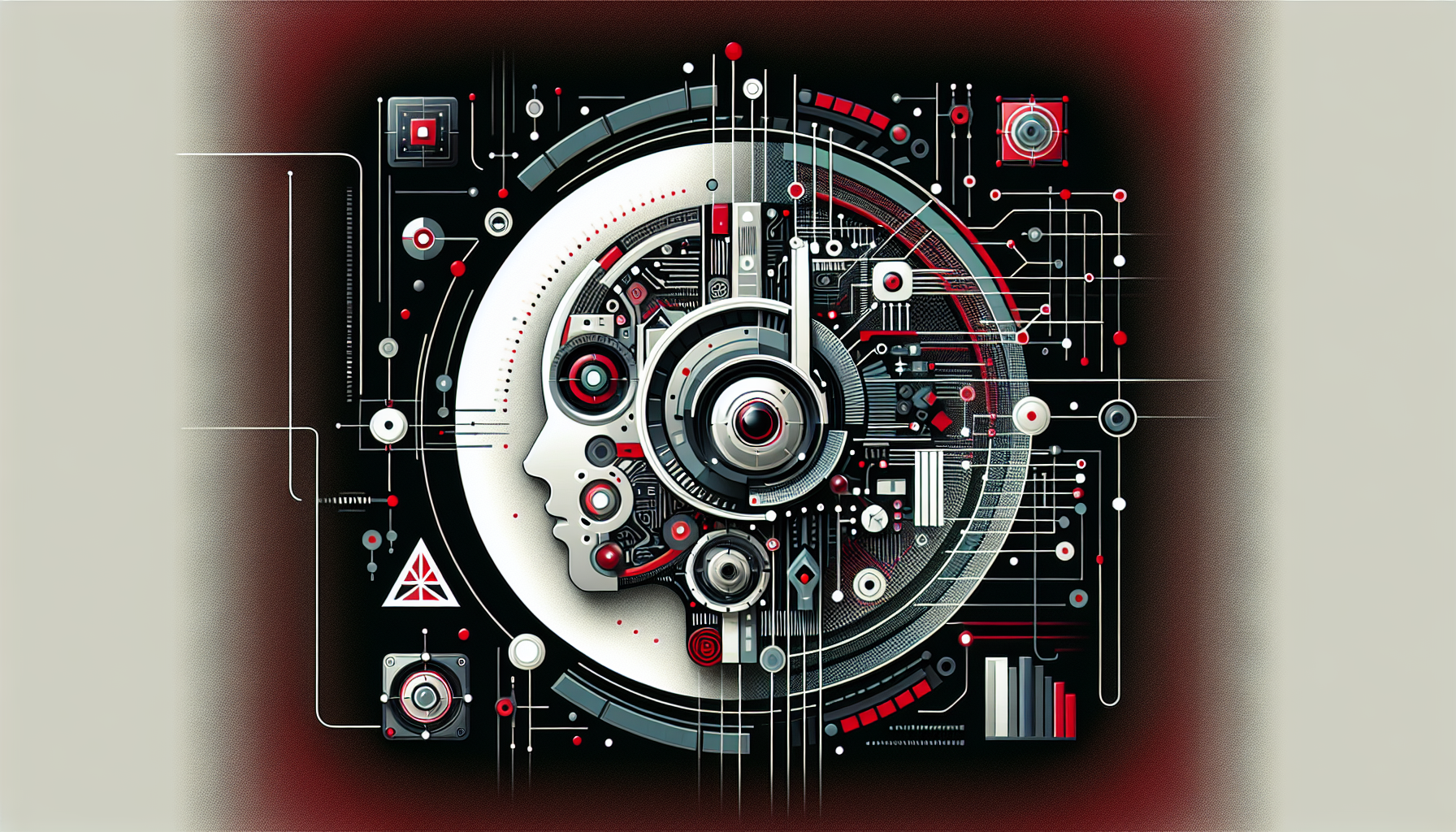
0 thoughts on “The Future of Low-Code and No-Code Platforms”