The Era of AI Co-Pilots in Software Development
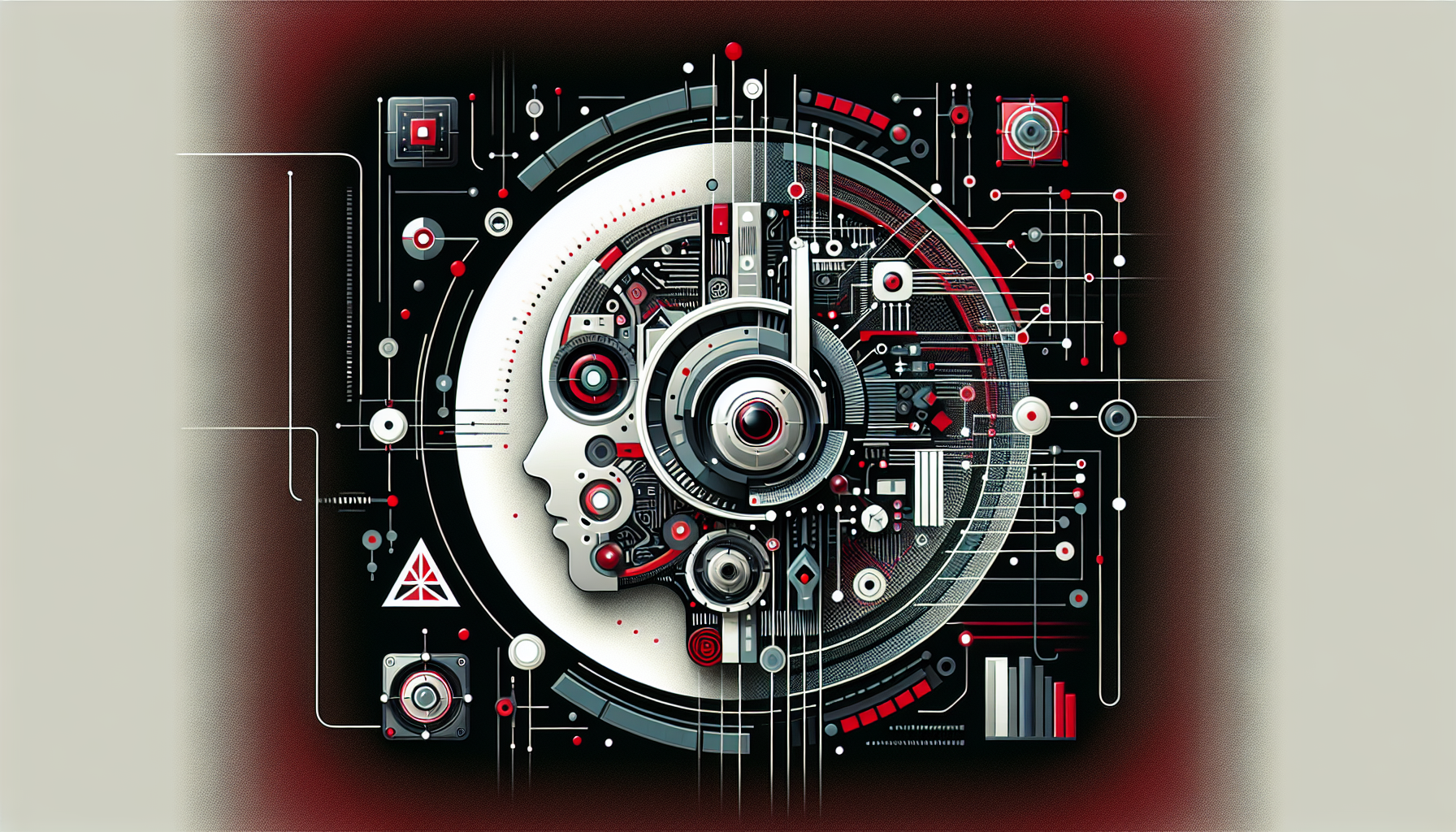
AI Co-Pilots in Software Development: A Practical Guide
Understanding AI Co-Pilots
AI co-pilots are advanced tools powered by large language models (LLMs) and machine learning that assist developers in writing, debugging, and optimizing code. Examples include GitHub Copilot, Amazon CodeWhisperer, Tabnine, and Google’s Codey.
Core Capabilities of AI Co-Pilots
| Capability | Description | Example Use Case |
|---|---|---|
| Code Completion | Suggests code as you type, completes functions or statements | Autocompleting a for-loop in Python |
| Code Generation | Generates entire functions based on comments or prompts | Writing a REST API endpoint from a spec |
| Code Review | Identifies bugs, vulnerabilities, or non-idiomatic patterns | Highlighting unused variables |
| Refactoring | Suggests or applies code improvements for readability/performance | Renaming variables, extracting functions |
| Documentation | Generates docstrings, comments, or README snippets | Creating JSDoc for a new JavaScript class |
| Test Generation | Suggests or writes unit and integration tests | Creating pytest tests for new functions |
| Multi-language Support | Works across multiple programming languages | Translating Java code to Python |
Integrating AI Co-Pilots in Your Workflow
Setting Up
Most AI co-pilots are available as IDE extensions (e.g., VS Code, JetBrains) or via cloud IDEs.
Example: Installing GitHub Copilot in VS Code
1. Open VS Code Extensions panel (Ctrl+Shift+X).
2. Search for “GitHub Copilot”.
3. Click “Install”.
4. Authenticate with your GitHub account.
Usage Patterns
- Inline Suggestions: As you type, suggested code appears; accept with Tab or Enter.
- Prompt-Based Generation: Write a comment (e.g.,
# fetch data from API) and trigger the co-pilot to generate code. - Batch Actions: Use commands to refactor, generate tests, or add documentation to the selected code.
Technical Deep Dive: How AI Co-Pilots Work
Model Architecture
Most co-pilots use transformer-based LLMs (e.g., OpenAI Codex, Google PaLM) trained on public code repositories. These models:
- Parse context from code, comments, and file structure.
- Predict next likely tokens or code blocks.
- Use pattern recognition to identify best practices and anti-patterns.
Prompt Engineering
Effective Prompts:
# BAD: Too vague
# sort a list
# GOOD: Specific, context-rich
# Given a list of integers, sort them in ascending order without using built-in sort()
Handling Context
- Scope Awareness: Co-pilots look at nearby code and project files to generate contextually accurate suggestions.
- Memory Limits: LLMs have context windows (e.g., 4,096 tokens); keep important code close to the cursor for best results.
Practical Examples
Example 1: Generating a Function
Prompt:
# Calculate the factorial of a number using recursion
def factorial(n):
AI Suggestion:
if n == 0 or n == 1:
return 1
else:
return n * factorial(n - 1)
Example 2: Refactoring Legacy Code
Original:
function addNumbers(a, b) {
return a + b;
}
Prompt: // Refactor to handle undefined inputs
AI Suggestion:
function addNumbers(a, b) {
if (typeof a !== 'number' || typeof b !== 'number') {
throw new Error('Both arguments must be numbers');
}
return a + b;
}
Comparing AI Co-Pilots
| Feature | GitHub Copilot | Amazon CodeWhisperer | Tabnine | Google Codey |
|---|---|---|---|---|
| Language Support | 20+ | 10+ | 20+ | 10+ |
| IDE Integration | VS Code, JetBrains | VS Code, JetBrains | VS Code, JetBrains | Cloud IDEs |
| Cloud/On-Prem | Cloud | Cloud | Both | Cloud |
| Test Generation | Yes | Yes | Yes | Yes |
| Documentation | Yes | Yes | Partial | Yes |
| Pricing | Paid/Trial | Free/Paid | Free/Paid | N/A (beta) |
Actionable Tips for Maximizing AI Co-Pilot Productivity
- Write Clear Prompts: Be specific in comments for better code generation.
- Review All Suggestions: AI can produce insecure or non-idiomatic code—always validate.
- Combine with Traditional Tools: Use AI co-pilots alongside linters, static analysis, and manual reviews.
- Leverage AI for Boilerplate: Delegate repetitive code (tests, basic CRUD, data models) to AI.
- Iterate on Prompts: Reword comments or split large tasks for more accurate results.
Security and Privacy Considerations
- Code Leakage: Avoid sharing proprietary code with cloud-based co-pilots unless compliant with your org’s policies.
- Sensitive Data: Never prompt AI with credentials, secrets, or private data.
- Vulnerability Awareness: AI-generated code may include outdated or insecure patterns—run security scans.
Common Pitfalls and How to Avoid Them
| Pitfall | How to Avoid |
|---|---|
| Blindly trusting output | Always review and test AI-generated code |
| Over-reliance on AI | Maintain core understanding of code and algorithms |
| Ignoring documentation | Supplement AI output with proper docstrings and comments |
| Poor prompt design | Use clear, concise, and context-rich comments |
Step-by-Step: Using AI Co-Pilots for Test Generation
- Write or select a function:
python
def add(a, b):
return a + b - Add a prompt for tests:
python
# Write pytest tests for add() - Trigger AI suggestion (as per your IDE’s shortcut).
-
Review and edit generated tests:
“`python
def test_add_positive():
assert add(2, 3) == 5def test_add_negative():
assert add(-1, -1) == -2def test_add_zero():
assert add(0, 5) == 5
“`
Future Trends
- Deeper Contextual Awareness: AI models will leverage more project-wide and organizational context.
- Customization: Tailoring suggestions to team/company style guides.
- Integration with CI/CD: Automated code review, test generation, and deployment suggestions.
Table: When to Use AI Co-Pilots vs. Manual Coding
| Task Type | AI Co-Pilot Recommended | Manual Preferred |
|---|---|---|
| Boilerplate Generation | Yes | |
| Algorithm Design | Yes | |
| Refactoring | Yes (with review) | Yes (for complex cases) |
| Critical Security Code | Yes | |
| Learning New APIs | Yes | |
| Debugging | Yes (as assistant) | Yes |





0 thoughts on “The Era of AI Co-Pilots in Software Development”