Serverless Architecture Explained for Developers

Understanding Serverless Architecture
What is Serverless Architecture?
Serverless architecture is a cloud computing model where the cloud provider dynamically manages the allocation of machine resources. Pricing is based on the actual amount of resources consumed by an application, rather than pre-purchased units of capacity. Despite the name, serverless computing does not mean there are no servers; it means the servers are abstracted away from the developer, allowing them to focus solely on code.
Key Characteristics of Serverless
- Event-Driven Execution: Functions are triggered by events such as HTTP requests, file uploads, or database updates.
- Auto-Scaling: Automatically scales up or down in response to demand, eliminating the need for manual intervention.
- Micro-Billing: Charges are applied based on the exact resources consumed, typically per function execution, rather than on a per-server basis.
- Stateless: Functions are stateless, meaning any data persistence must be handled by external services like databases or storage.
Benefits of Serverless Architecture
- Reduced Operational Complexity: Developers don’t manage servers, OS, or runtime environments.
- Cost Efficiency: Pay only for what you use, leading to potentially lower costs.
- Rapid Development: Focus on code without worrying about infrastructure, accelerating development cycles.
Common Use Cases
- Web Applications: Use serverless to handle HTTP requests via APIs.
- Data Processing: Process files, streams, or perform ETL (Extract, Transform, Load) operations.
- IoT Backends: Handle the influx of data from IoT devices efficiently.
- Chatbots: Run serverless functions to handle user interactions in real-time.
Serverless Providers Comparison
| Feature | AWS Lambda | Azure Functions | Google Cloud Functions |
|---|---|---|---|
| Language Support | Node.js, Python, Java, C#, Go, Ruby, etc. | Node.js, Python, C#, Java, PowerShell, etc. | Node.js, Python, Go, Java, etc. |
| Maximum Execution Time | 15 minutes | 10 minutes | 9 minutes |
| Cold Start Latency | Low to Medium | Medium | Low |
| Integrated Services | AWS services | Azure services | Google Cloud services |
| Pricing | Per execution and duration | Per execution and duration | Per execution and duration |
Building a Serverless Application
Step-by-Step Guide
- Define the Function: Write a function that performs a task. For example, a function to resize images uploaded to a storage bucket.
“`python
import boto3
from PIL import Image
import io
def resize_image(event, context):
s3 = boto3.client(‘s3’)
bucket = event[‘Records’][0][‘s3’][‘bucket’][‘name’]
key = event[‘Records’][0][‘s3’][‘object’][‘key’]
# Download the image from S3
image_obj = s3.get_object(Bucket=bucket, Key=key)
image = Image.open(io.BytesIO(image_obj['Body'].read()))
# Resize the image
image = image.resize((100, 100))
# Save the image back to S3
out_buffer = io.BytesIO()
image.save(out_buffer, 'JPEG')
s3.put_object(Bucket=bucket, Key=f'resized-{key}', Body=out_buffer.getvalue())
“`
-
Set Up Cloud Provider: Use AWS Lambda, Azure Functions, or Google Cloud Functions to deploy your function.
-
Configure Triggers: Set up triggers that initiate the function execution. For the image resize function, this could be an S3 event when a new image is uploaded.
-
Test the Function: Utilize cloud provider tools to test your function, ensuring it reacts correctly to the events and performs as expected.
-
Monitor and Log: Use built-in tools like AWS CloudWatch, Azure Monitor, or Google Cloud Logging to monitor and log function executions.
Best Practices
- Optimize Cold Starts: Reduce cold start latency by minimizing the package size and avoiding heavyweight libraries.
- Use Environment Variables for Configurations: Store configuration data in environment variables instead of hardcoding them.
- Secure Your Functions: Implement IAM roles and policies to restrict access to resources.
- Implement Error Handling: Ensure your functions handle exceptions gracefully and log meaningful error messages.
Challenges of Serverless Architecture
- Cold Start Latency: Initial invocations may experience latency as the function environment is prepared.
- Debugging and Monitoring: Traditional debugging tools may not work, requiring reliance on logs and cloud-specific monitoring tools.
- Vendor Lock-In: Migrating functions to another provider can be complex due to proprietary services and APIs.
Serverless architecture provides a powerful model for developing scalable, cost-efficient applications. By understanding its characteristics, benefits, and challenges, developers can effectively leverage serverless solutions to build modern applications.


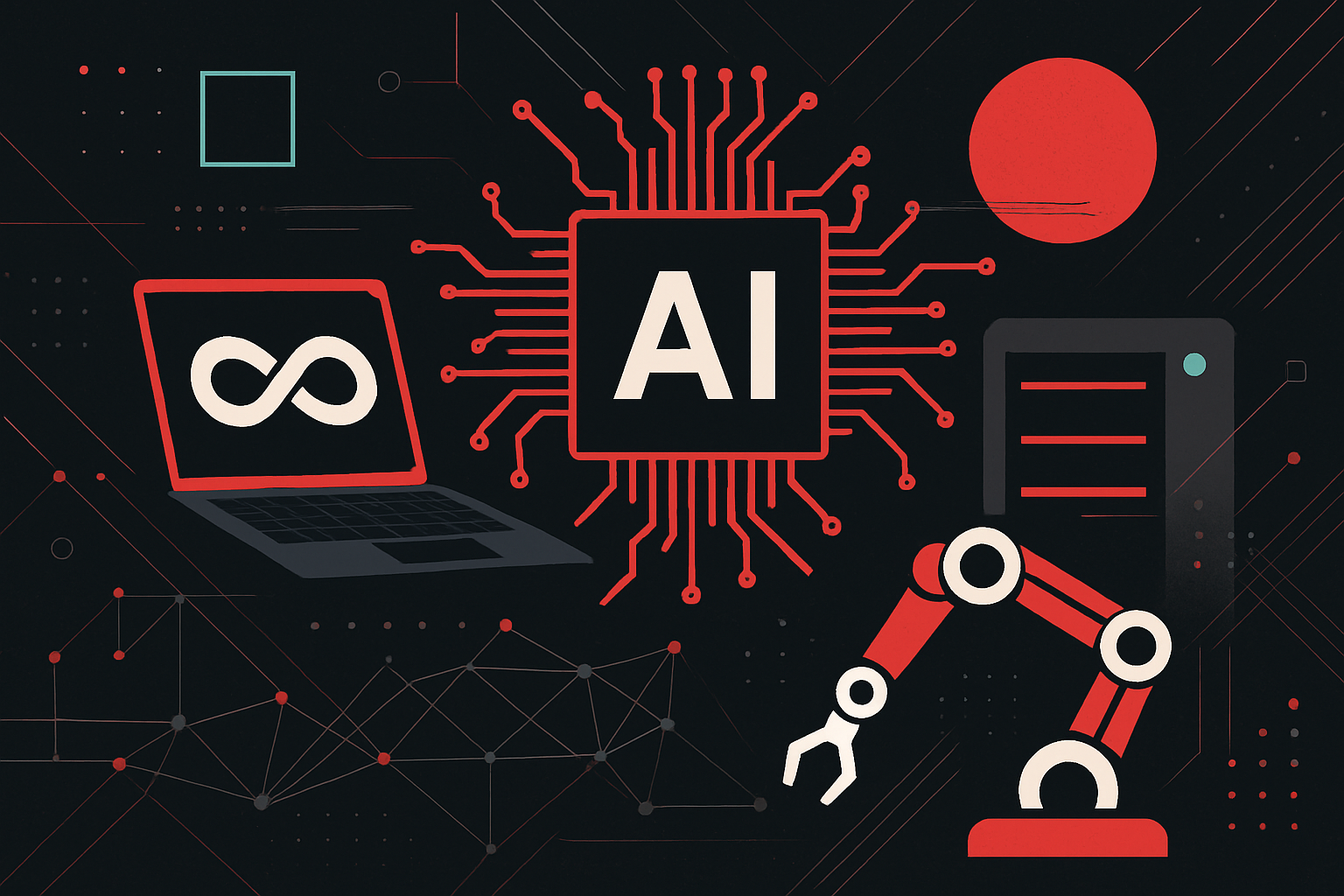


0 thoughts on “Serverless Architecture Explained for Developers”