Optimizing Frontend Performance in Modern Web Apps
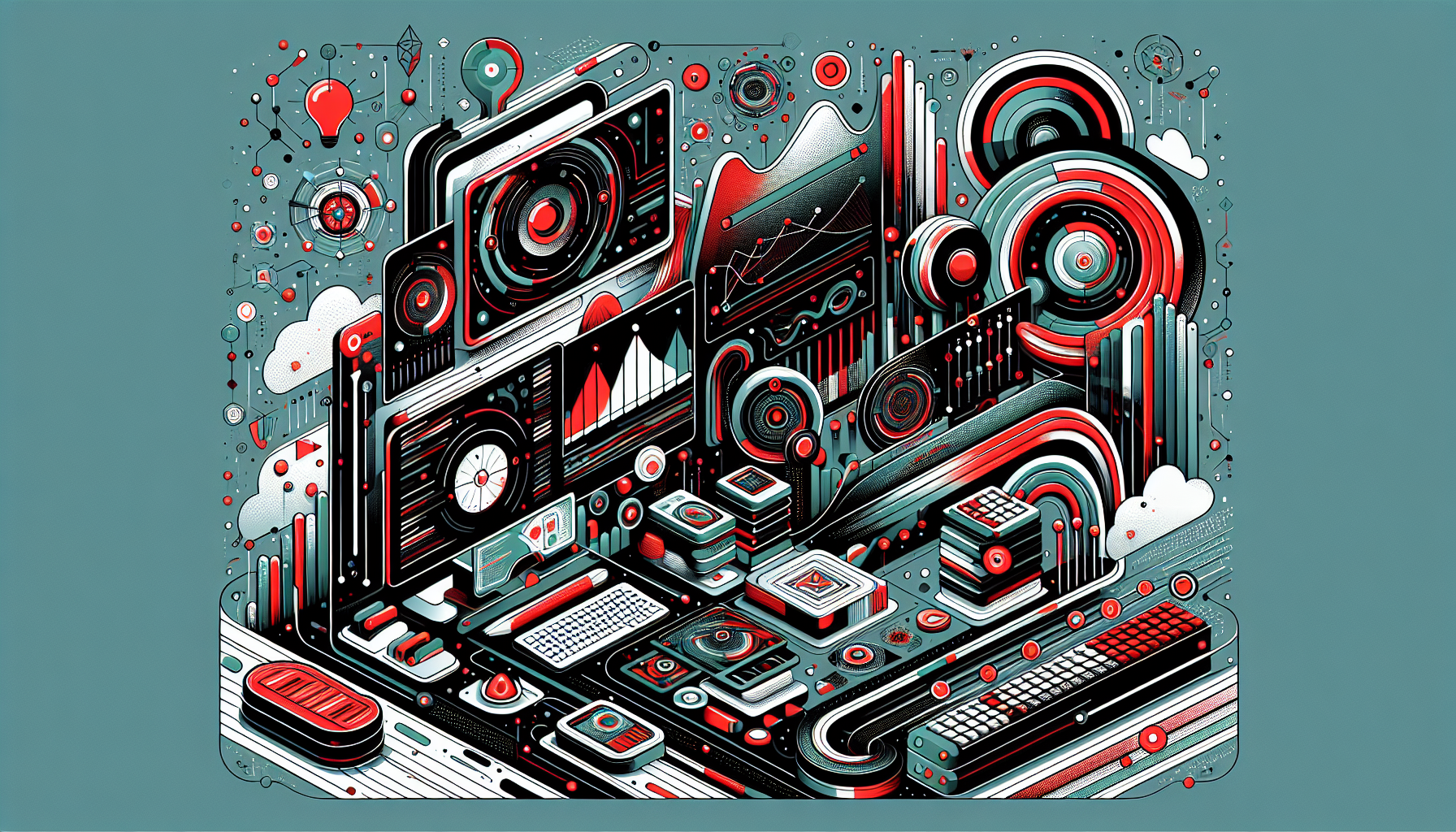
Reducing Bundle Size
Efficient bundle management is crucial for fast load times and improved performance.
Tree Shaking
Tree shaking eliminates unused code from JavaScript bundles.
- How it works: Modern bundlers like Webpack and Rollup analyze ES6 module imports/exports to remove dead code.
- Tip: Use ES6 imports/exports everywhere. Avoid CommonJS (require/module.exports) when possible.
// Good: Tree-shakable
import { Button } from 'ui-library';
// Bad: Not tree-shakable
const Button = require('ui-library').Button;
Bundle Analysis
Identify large dependencies and optimize them.
- Webpack: Use webpack-bundle-analyzer.
npm install --save-dev webpack-bundle-analyzer
# Add to webpack config plugins:
const BundleAnalyzerPlugin = require('webpack-bundle-analyzer').BundleAnalyzerPlugin;
plugins: [new BundleAnalyzerPlugin()]
Dependency Optimization
- Import only needed functions:
// Bad: imports full lodash (~70kb)
import _ from 'lodash';
// Good: only imports debounce
import debounce from 'lodash/debounce';
- Remove unused packages with tools like depcheck.
Code Splitting
Split code into smaller chunks loaded on-demand.
- React Example:
import React, { Suspense, lazy } from 'react';
const UserProfile = lazy(() => import('./UserProfile'));
<Suspense fallback={<div>Loading...</div>}>
<UserProfile />
</Suspense>
- Route-based Splitting: Use dynamic imports with routers (React Router, Vue Router).
Optimizing Asset Delivery
Image Optimization
- Use modern formats (WebP, AVIF) for better compression.
- Resize images to the maximum displayed size.
- Serve responsive images:
<img src="image-400.jpg"
srcset="image-400.jpg 400w, image-800.jpg 800w"
sizes="(max-width:600px) 400px, 800px"
alt="Description">
SVG Optimization
- Inline SVGs for icons to reduce HTTP requests.
- Optimize SVG files with SVGO.
Font Optimization
- Use only required font weights/styles.
- Subset fonts with tools like glyphhanger.
- Preload fonts:
<link rel="preload" href="font.woff2" as="font" type="font/woff2" crossorigin>
Minification and Compression
- Minify JS/CSS/HTML with Terser, cssnano, or html-minifier.
- Gzip or Brotli compression at the server level.
| Compression | Pros | Cons |
|---|---|---|
| Gzip | Wide browser support | Slightly less compact |
| Brotli | Better compression | Newer, less supported |
Efficient Loading Strategies
Lazy Loading
- Defer loading non-critical assets (images, scripts).
<img src="placeholder.jpg" data-src="real-image.jpg" loading="lazy" alt="..." />
- Lazy load below-the-fold images and third-party scripts.
Critical CSS
- Inline above-the-fold CSS to reduce render-blocking.
- Extract and inline critical CSS with tools like critters.
Preloading and Prefetching
- Preload key resources for faster rendering:
<link rel="preload" href="main.js" as="script">
- Prefetch resources for future navigation:
<link rel="prefetch" href="next-page.js" as="script">
Optimizing JavaScript Execution
Reduce Main Thread Blocking
- Avoid long-running synchronous code.
- Offload heavy computations to Web Workers.
const worker = new Worker('worker.js');
worker.postMessage(data);
worker.onmessage = (e) => { /* handle result */ }
Defer Non-Essential JavaScript
- Use
deferorasyncattributes for script tags.
<script src="analytics.js" defer></script>
Efficient DOM Updates
- Batch DOM changes.
- Use frameworks’ efficient update methods (e.g., React’s reconciliation).
Minimize Reflows and Repaints
- Modify DOM elements off-document when possible.
- Use CSS transforms instead of top/left for animations.
Caching and Service Workers
Leverage Browser Caching
- Set cache headers for static assets.
| Cache-Control | Use case |
|---|---|
| immutable | Versioned assets (main.abc123.js) |
| max-age=0 | HTML entry points |
Service Workers
- Cache assets and API responses for offline support and faster repeat visits.
self.addEventListener('fetch', event => {
event.respondWith(
caches.match(event.request).then(response => response || fetch(event.request))
);
});
Performance Monitoring and Measurement
Core Web Vitals
- Track metrics: Largest Contentful Paint (LCP), First Input Delay (FID), Cumulative Layout Shift (CLS).
- Use Lighthouse or Web Vitals.
Real User Monitoring (RUM)
- Integrate tools like Google Analytics, Sentry, or custom solutions to monitor real-world performance.
Automated Performance Budgets
- Set budgets for JS/CSS/image sizes in CI with Lighthouse CI.
"budgets": [{
"resourceSizes": [
{ "resourceType": "script", "budget": 170 }
]
}]
Summary Table: Key Frontend Performance Techniques
| Technique | Tool/Method | Example/Usage |
|---|---|---|
| Tree shaking | Webpack, Rollup | ES6 imports, bundle analyzer |
| Code splitting | React.lazy, Dynamic import | Lazy load routes/components |
| Image optimization | WebP, srcset, SVGO | Responsive images, inline SVGs |
| Font optimization | Subsetting, preload | glyphhanger, |
| Minification/compression | Terser, Brotli, Gzip | Server config, build tools |
| Lazy loading | loading=”lazy” | Defer images/scripts |
| Critical CSS | Critters, manual | Inline above-the-fold styles |
| Caching | Cache headers, SW | immutable, service worker caching |
| Monitoring | Lighthouse, RUM | Core Web Vitals, budget enforcement |
Sample Webpack Optimization Config
module.exports = {
optimization: {
splitChunks: {
chunks: 'all',
},
minimize: true,
minimizer: [new TerserPlugin()],
},
plugins: [
new BundleAnalyzerPlugin(),
],
};
Key Practical Steps
- Analyze bundle and dependencies regularly.
- Split code and assets for faster initial loads.
- Optimize images, fonts, and CSS.
- Implement caching strategies.
- Continuously monitor performance and enforce budgets.
Apply these techniques iteratively, measure impact, and prioritize based on user experience and business goals.





0 thoughts on “Optimizing Frontend Performance in Modern Web Apps”