Micro-Frontends: The Future of Scalable Web Applications
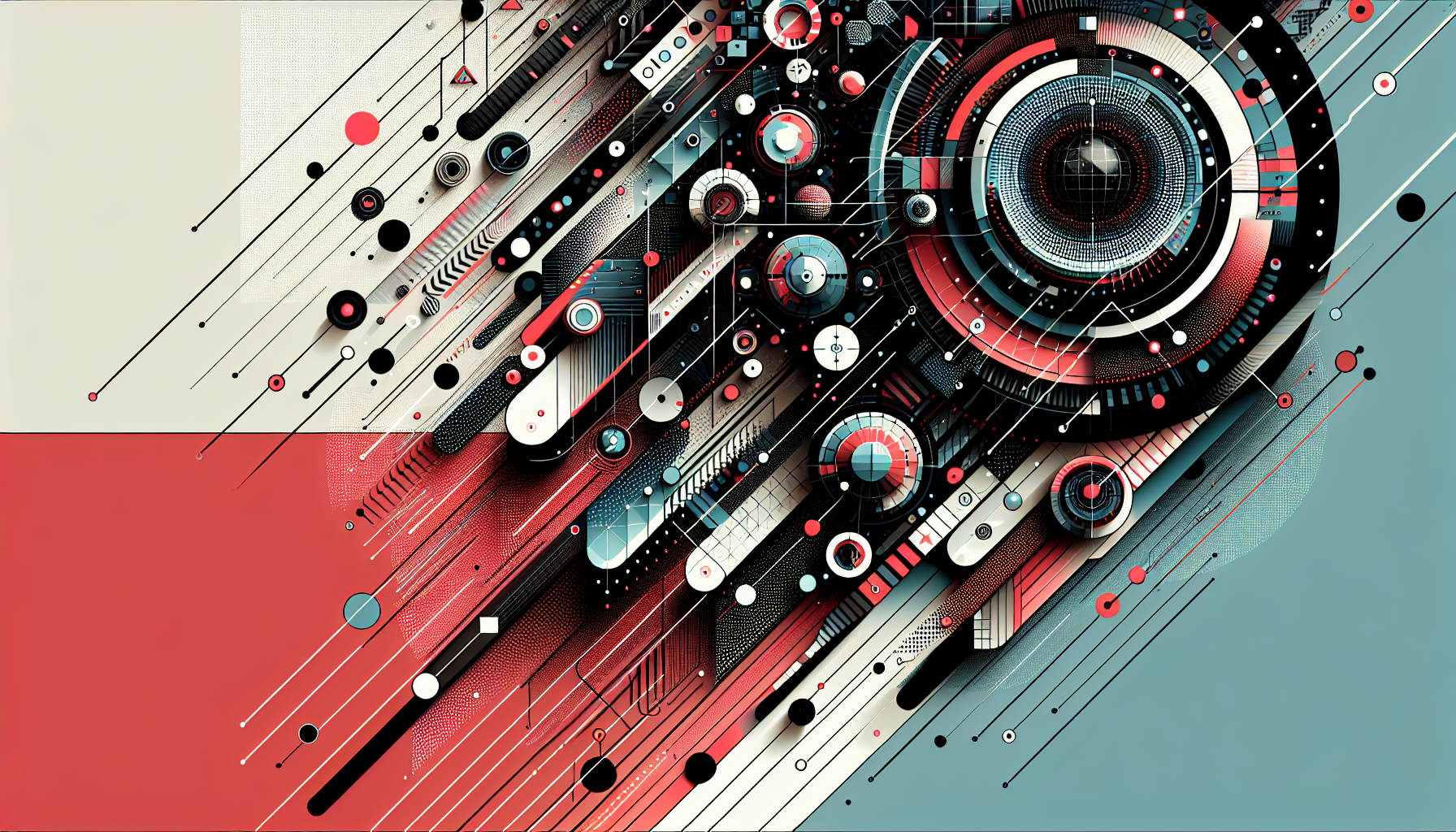
Understanding Micro-Frontends
What Are Micro-Frontends?
Micro-Frontends extend the microservices concept to the frontend world, breaking down a web application into smaller, manageable pieces. Each of these pieces, or micro-frontends, is independently developed, deployed, and maintained, allowing teams to work in parallel, choose different technologies, and release updates independently.
Benefits of Micro-Frontends
- Scalability: Teams can scale independently, allowing different parts of the application to handle increased load without affecting others.
- Flexibility: Different teams can choose the most suitable technology or framework for their specific needs.
- Independent Deployment: Each micro-frontend can be deployed separately, reducing the risk of large, monolithic releases.
| Benefits | Description |
|---|---|
| Scalability | Independent scaling of application parts. |
| Flexibility | Freedom to choose and update technology stacks independently. |
| Deployment | Faster releases with reduced risk due to independent deployments. |
Architectural Patterns
1. iFrame-Based Micro-Frontends
Using iframes allows different applications to coexist within a single page. Each iframe can load a separate application, allowing it to run in isolation.
Pros:
– Complete isolation between applications.
– Easy to implement with existing applications.
Cons:
– Poor performance due to multiple browser contexts.
– Difficult inter-application communication.
2. Build-Time Integration
Applications are integrated at build time using tools like Webpack Module Federation. This allows applications to share code and resources efficiently.
Pros:
– Efficient sharing of modules.
– Better performance than runtime integration.
Cons:
– Requires consistent build pipelines across teams.
– Tight coupling at the build level.
3. Runtime Integration
Applications are integrated at runtime using JavaScript frameworks or libraries. This can be done using a service like Single-SPA or importing micro-frontends dynamically.
Pros:
– Dynamic loading of micro-frontends.
– Greater flexibility and loose coupling.
Cons:
– More complex setup and maintenance.
– Potentially higher initial load times.
Implementing Micro-Frontends: A Step-by-Step Guide
Step 1: Identify Micro-Frontend Boundaries
Determine which parts of the application can be isolated based on functionality. Common boundaries include user profile, dashboard, and settings.
Step 2: Choose Integration Strategy
Select between build-time or runtime integration based on your team’s needs and the application’s complexity. For instance, use Webpack Module Federation for build-time integration.
Step 3: Set Up Repository Structure
Organize your codebase to reflect the micro-frontend architecture. Consider a mono-repo for shared resources or multiple repositories for complete separation.
Step 4: Configure Build Tools
For build-time integration, configure Webpack Module Federation:
// webpack.config.js
module.exports = {
plugins: [
new ModuleFederationPlugin({
name: 'app1',
filename: 'remoteEntry.js',
remotes: {
app2: 'app2@http://localhost:3002/remoteEntry.js',
},
exposes: {
'./Button': './src/Button',
},
shared: require('./package.json').dependencies,
}),
],
};
Step 5: Implement Shared Communication
Ensure micro-frontends can communicate effectively. Use a global state manager or custom event bus for inter-app communication.
Step 6: Deploy and Monitor
Deploy each micro-frontend independently. Use CI/CD pipelines for automated testing and deployment. Implement monitoring to track performance and errors across micro-frontends.
Best Practices
Use Domain-Driven Design (DDD)
Ensure micro-frontends align with business domains for logical separation and easier maintenance.
Optimize for Performance
Lazy load micro-frontends to improve initial load time. Use caching strategies to minimize data fetching.
Maintain Consistent UI/UX
Even with different technologies, ensure a consistent user experience through a shared design system or component library.
Implement Robust Testing
Use automated testing to cover integration points and shared logic. Consider end-to-end tests to validate user flows across micro-frontends.
Challenges and Considerations
Increased Complexity
Managing multiple repositories and integration strategies increases overall complexity. Invest in tooling and documentation to mitigate this.
Consistency in User Experience
Different teams working independently may lead to inconsistent UI/UX. Regular design reviews and shared style guides are essential.
Performance Overheads
Micro-frontends can introduce performance overheads if not managed properly. Regularly profile and optimize the application to keep performance in check.
By adopting micro-frontends, organizations can achieve greater flexibility and scalability in their web applications, enabling teams to innovate and deliver value faster. However, careful planning and execution are crucial to overcome the inherent challenges of this architectural style.





0 thoughts on “Micro-Frontends: The Future of Scalable Web Applications”