How to Set Up a Home Office for Remote Work
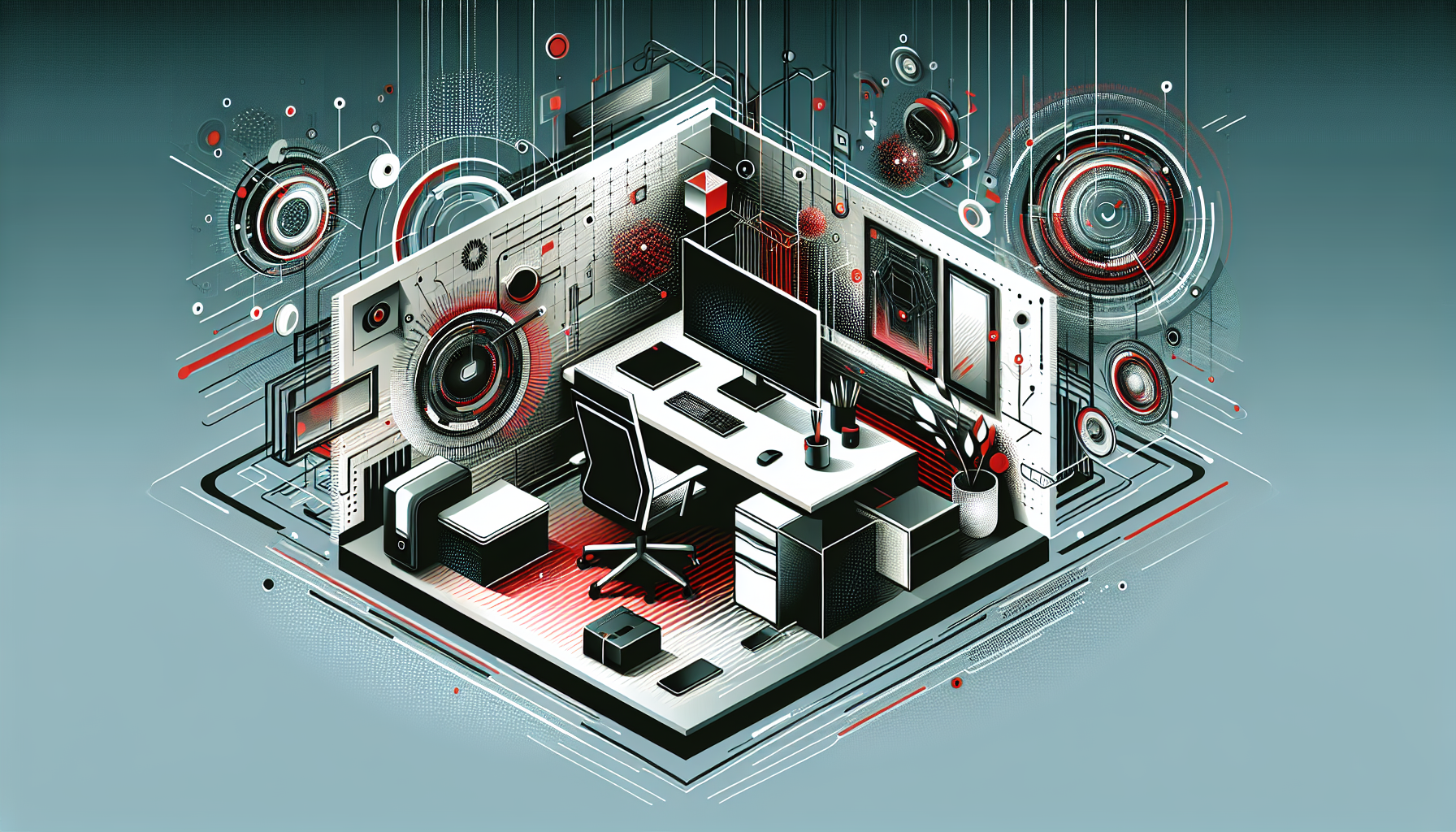
16
Mar
Choosing the Right Space
Assessing Your Space
- Privacy: Choose a location away from high-traffic areas to minimize distractions.
- Lighting: Natural light can boost mood and productivity. Position your desk near a window if possible, but avoid glare on your screen.
- Noise: Consider the noise levels and proximity to household activities. If noise is an issue, consider soundproofing options or noise-canceling headphones.
Space Optimization
- Room Size: Ensure you have enough space for a desk, chair, and necessary equipment without feeling cramped.
- Storage: Incorporate shelves, filing cabinets, or storage bins to keep your office organized.
Essential Furniture and Equipment
Desk Selection
- Size and Shape: Opt for a desk that fits your space and accommodates your work style. Consider L-shaped desks for multiple monitors.
- Adjustability: Standing desks or desk converters can offer health benefits by allowing you to change positions.
Chair Ergonomics
- Support: Choose a chair that supports your spine’s natural curve. Look for adjustable height, seat depth, and armrests.
- Comfort: Test chairs for comfort and durability. Consider ergonomic chair models like the Herman Miller Aeron or Steelcase Leap.
Technology Setup
- Computer: Ensure you have a reliable computer or laptop with sufficient processing power for your tasks. Consider specs like RAM, CPU, and storage.
- Monitors: Dual monitors can increase productivity. Ensure your desk can support the size and weight of additional screens.
- Peripherals: Invest in a good keyboard and mouse. Ergonomic options can prevent strain during long sessions.
Connectivity and Networking
Internet Requirements
- Speed: Aim for a minimum of 25 Mbps for downloads and 3 Mbps for uploads. More may be required for video conferencing or large file transfers.
- Reliability: Consider a wired Ethernet connection for stability. Use Wi-Fi extenders if necessary.
Network Setup
- Router Placement: Position your router centrally or near your office for optimal signal strength.
- Security: Use WPA3 encryption and change default passwords to secure your network.
Software and Tools
Communication
- Platforms: Use tools like Slack, Microsoft Teams, or Zoom for effective communication and collaboration.
Productivity
- Task Management: Tools like Trello, Asana, or Todoist can help manage projects and deadlines.
- Time Tracking: Apps like Clockify or Toggl can help you keep track of work hours and productivity.
Ergonomic and Health Considerations
Desk Setup
- Monitor Position: The top of your monitor should be at or just below eye level, about 20-30 inches from your face.
- Keyboard and Mouse: Keep your keyboard and mouse at elbow height. Use wrist rests if needed.
Breaks and Movement
- Pomodoro Technique: Work in focused intervals (e.g., 25 minutes) followed by short breaks.
- Stretching: Incorporate regular stretching and movement to prevent stiffness.
Personalization and Comfort
Aesthetics
- Color Scheme: Choose colors that soothe and inspire, such as blues or greens.
- Decor: Add personal touches like artwork, plants, or family photos to make the space inviting.
Temperature and Air Quality
- Ventilation: Ensure good airflow with fans or air purifiers.
- Temperature Control: Use a space heater or fan to maintain a comfortable temperature.
Budgeting and Cost Management
Initial Costs
- Furniture: Budget for quality items that will last. Consider buying used or refurbished to save money.
Ongoing Costs
- Energy Consumption: Monitor energy usage and consider energy-efficient devices.
Example Setup
| Item | Model/Brand | Estimated Cost | Features/Notes |
|---|---|---|---|
| Desk | IKEA Bekant | $200 | Adjustable height, spacious surface |
| Chair | Herman Miller Aeron | $1,000 | High ergonomic rating, durable |
| Monitor | Dell UltraSharp U2720Q | $500 | 27-inch, 4K resolution |
| Laptop | Dell XPS 15 | $1,500 | 16GB RAM, 512GB SSD, i7 Processor |
| Router | Netgear Nighthawk X6 | $250 | Tri-band, supports multiple devices |
Step-by-Step Desk Setup
- Assemble Desk and Chair: Follow manufacturer instructions for assembly.
- Position Monitors: Use a monitor arm for flexibility. Adjust to the correct height and angle.
- Connect Peripherals: Arrange keyboard and mouse, ensuring cables are managed neatly.
- Cable Management: Use cable ties or sleeves to keep cables organized and out of the way.
- Test Setup: Boot up your devices to ensure everything is functioning correctly. Adjust settings for comfort and efficiency.
By carefully planning and executing the setup of your home office, you can create a productive and comfortable work environment tailored to your needs.





0 thoughts on “How to Set Up a Home Office for Remote Work”