ChatGPT vs. Bard: Which AI Is Better for Developers?
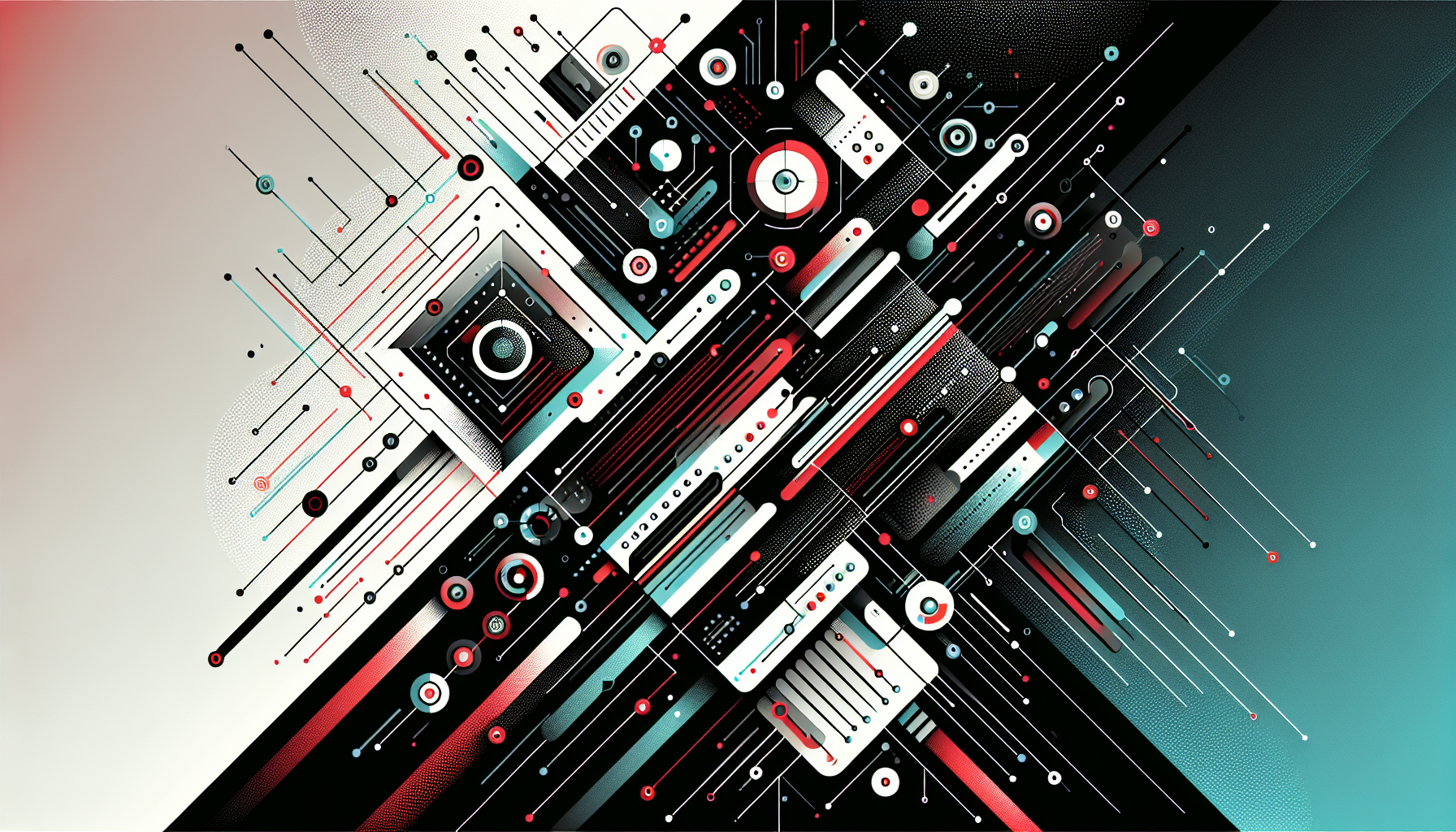
ChatGPT vs. Bard: Which AI Is Better for Developers?
Developers today have access to a variety of AI tools that can assist in coding, problem-solving, and learning new technologies. Two prominent AI models in this domain are OpenAI’s ChatGPT and Google’s Bard. This article compares these tools from a developer’s perspective, focusing on practical applications, technical capabilities, and usability.
Technical Capabilities
Language Understanding and Processing
- ChatGPT
- Built on the GPT architecture, ChatGPT excels at understanding and generating human-like text. Its proficiency in natural language processing (NLP) makes it adept at interpreting complex queries and providing detailed explanations.
- Strengths: Contextual understanding, handling nuanced questions.
-
Limitations: Sometimes produces verbose answers or deviates from the topic.
-
Bard
- Google’s Bard leverages a different architecture focused on delivering concise and information-rich responses. It is integrated with Google Search, allowing for real-time information retrieval.
- Strengths: Conciseness, up-to-date information.
- Limitations: May lack depth in technical explanations due to brevity.
Programming Language Support
- ChatGPT
- Supports a wide range of programming languages including Python, JavaScript, Java, C++, among others. It can generate code snippets, debug common errors, and provide algorithmic solutions.
-
Example: Python code generation
python
def fibonacci(n):
a, b = 0, 1
result = []
while len(result) < n:
result.append(a)
a, b = b, a + b
return result -
Bard
- Also supports multiple programming languages with a focus on providing concise code snippets and solutions. Bard is particularly strong in web-related technologies due to Google’s expertise in search data.
- Example: JavaScript code generation
javascript
function fibonacci(n) {
let a = 0, b = 1, result = [];
while (result.length < n) {
result.push(a);
[a, b] = [b, a + b];
}
return result;
}
Usability and Integration
User Interface and Experience
- ChatGPT
- Available via web interface and API. User-friendly with a simple chat interface. Customizable settings allow users to tailor responses according to their needs.
-
Integration: Can be integrated into various IDEs and platforms using OpenAI’s API.
-
Bard
- Accessible through Google’s ecosystem, often integrated with search functions. Offers a seamless experience for users already within Google’s suite of tools.
- Integration: Tightly integrated with Google Workspace and tools like Google Cloud.
Performance and Speed
- ChatGPT
- Performance varies based on server load and API usage. Generally provides fast responses but can slow down during peak times.
-
Latency: Minimal under normal conditions.
-
Bard
- Leverages Google’s infrastructure for fast response times. Capable of retrieving real-time data quickly due to integration with search.
- Latency: Typically low, benefiting from Google’s extensive server capabilities.
Practical Applications
Debugging and Code Review
- ChatGPT
- Effective at identifying and explaining errors in code snippets. Can suggest improvements and optimizations.
-
Example: Detecting a common Python error
plaintext
Code: print "Hello, World!"
Error: SyntaxError: Missing parentheses in call to 'print'
Suggestion: Use print("Hello, World!") -
Bard
- Provides quick suggestions and highlights potential issues in code. Best used for straightforward debugging tasks.
- Example: JavaScript error correction
plaintext
Code: console.log("Hello, World!)
Error: SyntaxError: missing ) after argument list
Suggestion: Ensure all parentheses are closed: console.log("Hello, World!")
Learning and Skill Development
- ChatGPT
- Suitable for in-depth learning and gaining a deeper understanding of complex topics. Offers detailed tutorials and explanations.
-
Example: Explanation of machine learning concepts
plaintext
Question: What is overfitting in machine learning?
Answer: Overfitting occurs when a model learns the training data too well, capturing noise and details that do not generalize to new data. It results in poor performance on unseen data. -
Bard
- Ideal for quick learning sessions and acquiring knowledge on the go. Provides concise summaries of topics and guides.
- Example: Quick guide on REST APIs
plaintext
REST APIs allow different applications to communicate over HTTP. They use standard HTTP methods like GET, POST, PUT, and DELETE to perform operations on resources.
Comparison Table
| Feature | ChatGPT | Bard |
|---|---|---|
| NLP Proficiency | High | Moderate |
| Information Freshness | Static (based on training) | Dynamic (real-time search) |
| Code Generation | Extensive multi-language | Strong in web technologies |
| Integration | Broad API and IDE support | Seamless within Google tools |
| Response Time | Variable | Consistently fast |
| Learning Resources | Detailed tutorials | Concise guides |
Choosing Between ChatGPT and Bard
Ultimately, the choice between ChatGPT and Bard depends on specific requirements. ChatGPT is preferred for detailed, in-depth analysis and discussions, whereas Bard is advantageous for quick access to information and seamless integration with Google’s tools. Developers must consider their needs, the complexity of tasks, and the integration environment to make an informed decision.





0 thoughts on “ChatGPT vs. Bard: Which AI Is Better for Developers?”