Best Practices for API-First Development
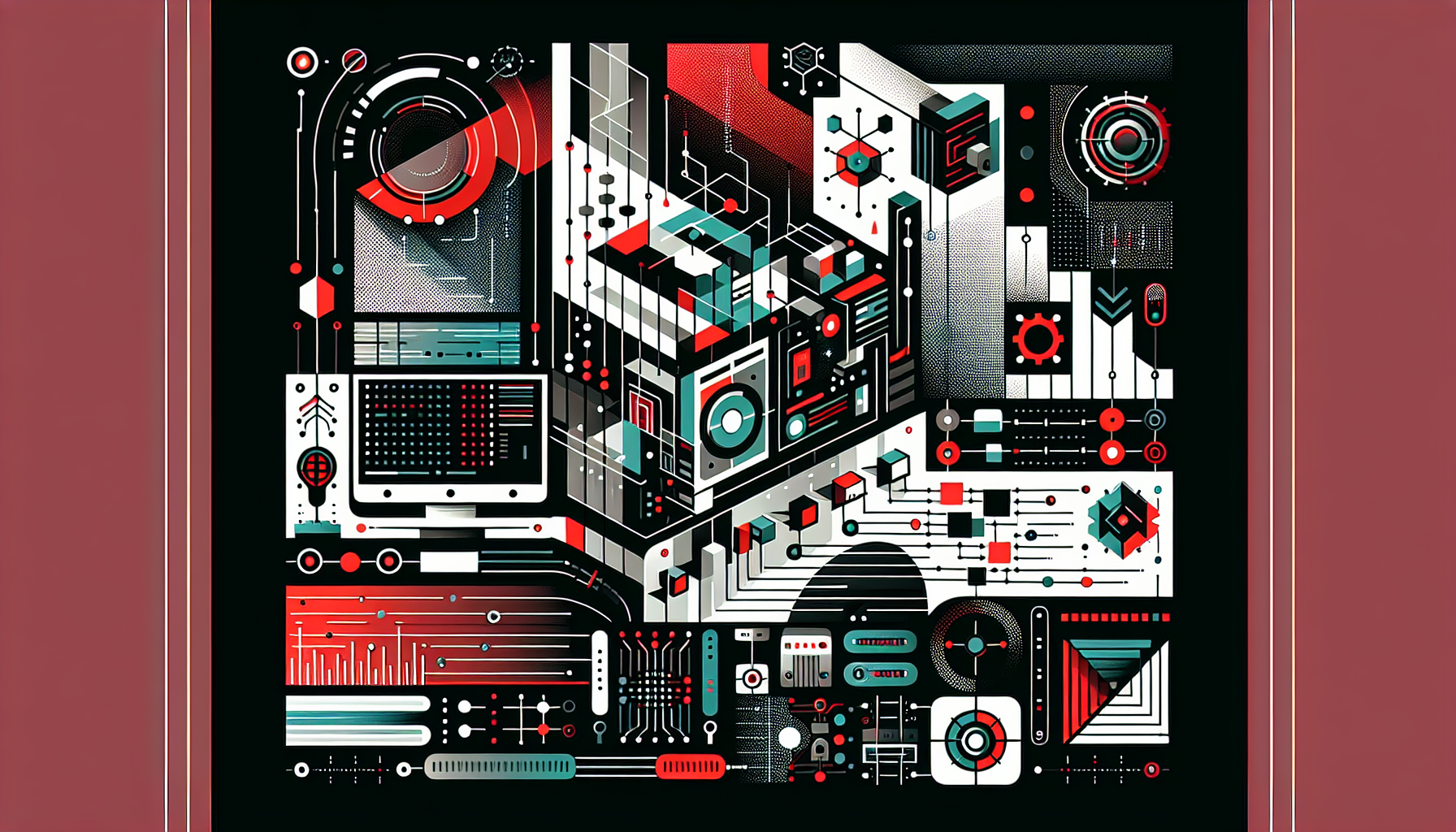
Key Principles of API-First Development
1. Design-First Approach
- Begin with API specifications before writing any backend or frontend code.
- Use OpenAPI (Swagger), RAML, or API Blueprint for defining endpoints, parameters, schemas, and responses.
- Example (OpenAPI YAML):
yaml
openapi: 3.0.0
info:
title: User API
version: 1.0.0
paths:
/users:
get:
summary: List users
responses:
'200':
description: A list of users
content:
application/json:
schema:
type: array
items:
$ref: '#/components/schemas/User'
components:
schemas:
User:
type: object
properties:
id:
type: integer
name:
type: string - Validate API design with stakeholders before implementation.
2. Contract-Driven Development
- Treat API specifications as a contract between frontend, backend, and third-party consumers.
- Use specification files to auto-generate client SDKs, server stubs, and documentation.
- Enforce contract stability; break changes are versioned and documented.
3. Documentation as a Deliverable
- Always generate and maintain live, interactive API documentation (e.g., Swagger UI, Redoc).
- Include code samples, authentication details, response examples, and error codes.
Practical Best Practices
1. Versioning APIs
| Versioning Strategy | Description | Example URI | Pros | Cons |
|---|---|---|---|---|
| URI Versioning | Embed version in URL | /v1/users |
Easy routing, explicit | URL pollution |
| Header Versioning | Custom header for version | Accept: vnd.api+v1 |
Clean URLs | Less discoverable |
| Query Parameter | Pass version as query param | /users?version=1 |
Flexible | Can be ignored/cached |
- Choose a strategy and apply consistently.
- Deprecate old versions gracefully; communicate timelines.
2. Consistent Naming Conventions
- Use plural nouns for resource names:
/users,/orders. - Use nouns for resources, verbs for actions:
/users(GET, POST),/users/{id}/activate(POST). - Prefer lowercase and hyphens:
/user-profiles.
3. Error Handling and Status Codes
-
Use standard HTTP status codes:
| Status Code | Meaning | Use Case |
|————-|——————|—————————-|
| 200 | OK | Successful GET, PUT |
| 201 | Created | Resource creation (POST) |
| 204 | No Content | Successful DELETE |
| 400 | Bad Request | Validation errors |
| 401 | Unauthorized | Missing/invalid auth |
| 404 | Not Found | Resource does not exist |
| 500 | Server Error | Unexpected exceptions | -
Provide clear error responses:
json
{
"error": {
"code": "USER_NOT_FOUND",
"message": "User with id 123 not found.",
"details": []
}
}
4. Authentication and Authorization
- Use OAuth 2.0, JWT, or API keys; prefer standardized, robust authentication.
- Enforce HTTPS for all API traffic.
- Clearly document authentication requirements.
5. Pagination, Filtering, and Sorting
- Implement standard mechanisms for listing endpoints:
- Pagination:
?page=2&limit=50 - Filtering:
?status=active - Sorting:
?sort=created_at,-name - Return pagination metadata:
json
{
"data": [...],
"meta": {
"page": 2,
"limit": 50,
"total": 1234
}
}
6. Idempotency and Safe Methods
- GET, HEAD, OPTIONS: Safe (no side effects).
- PUT, DELETE: Idempotent (same result on repeats).
- POST: Non-idempotent; consider idempotency keys for payment or sensitive actions.
7. API Testing and Mocking
- Use contract tests to ensure implementation matches the spec (e.g., Dredd, Postman).
- Generate mocks for frontend teams using tools like Prism or Stoplight.
- Automate API validation in CI/CD.
8. Automation and Code Generation
- Use codegen tools (OpenAPI Generator, Swagger Codegen) to create SDKs and server stubs.
- Sync generated code regularly with API spec changes.
9. Monitoring, Logging, and Analytics
- Log all requests and responses with context.
- Track usage metrics per endpoint and per API key/user.
- Set up alerting for error spikes or anomalous patterns.
10. Backwards Compatibility
- Never break existing consumers without notice.
- Use additive changes (new fields, endpoints) instead of breaking ones (removal, type change).
- Clearly mark deprecated endpoints and provide migration paths.
Tooling Comparison Table
| Tool | Purpose | Features | Example Usage |
|---|---|---|---|
| Swagger/OpenAPI | API Design, Docs | Spec language, UI, codegen | API contract, docs, stubs |
| Postman | Testing, Mocking | Requests, collections, environments, monitors | Manual & automated testing |
| Dredd | Contract Testing | Validates API implementation against OpenAPI spec | CI contract test |
| Stoplight | Mocking, Design, Docs | Visual editor, mocking, linting, docs | API prototyping, collaboration |
| OpenAPI Generator | Code Generation | Client/server stubs in multiple languages | SDK generation |
Step-by-Step: API-First Workflow Example
- Define the Specification
- Use OpenAPI to describe endpoints, parameters, request/response schemas.
- Review and Validate
- Share spec with stakeholders, gather feedback.
- Validate with tools like Swagger Editor.
- Generate Artifacts
- Use OpenAPI Generator to create server stubs and client SDKs.
- Example CLI:
openapi-generator-cli generate -i openapi.yaml -g python-flask -o server/ - Implement Business Logic
- Implement handlers in generated stubs.
- Mock and Test
- Use Prism or Stoplight to mock endpoints for frontend or integration testing.
- Continuous Integration
- Add contract tests to CI using Dredd or Schemathesis.
- Deploy and Monitor
- Deploy API and set up logging, monitoring, and alerting.
- Document and Communicate
- Publish live documentation and changelogs.
- Communicate changes to API consumers.
Summary Table: Do’s and Don’ts
| Do’s | Don’ts |
|---|---|
| Design API before coding | Change contracts without notice |
| Use standards (OpenAPI, HTTP, OAuth) | Use proprietary or undocumented formats |
| Version APIs and document changes | Break backward compatibility |
| Automate tests and code generation | Rely on manual, untested interfaces |
| Provide clear, interactive documentation | Neglect API documentation |
| Monitor, log, and analyze usage/errors | Ignore usage patterns and error spikes |





0 thoughts on “Best Practices for API-First Development”