AI-Powered Coding Assistants: Revolutionizing Software Development
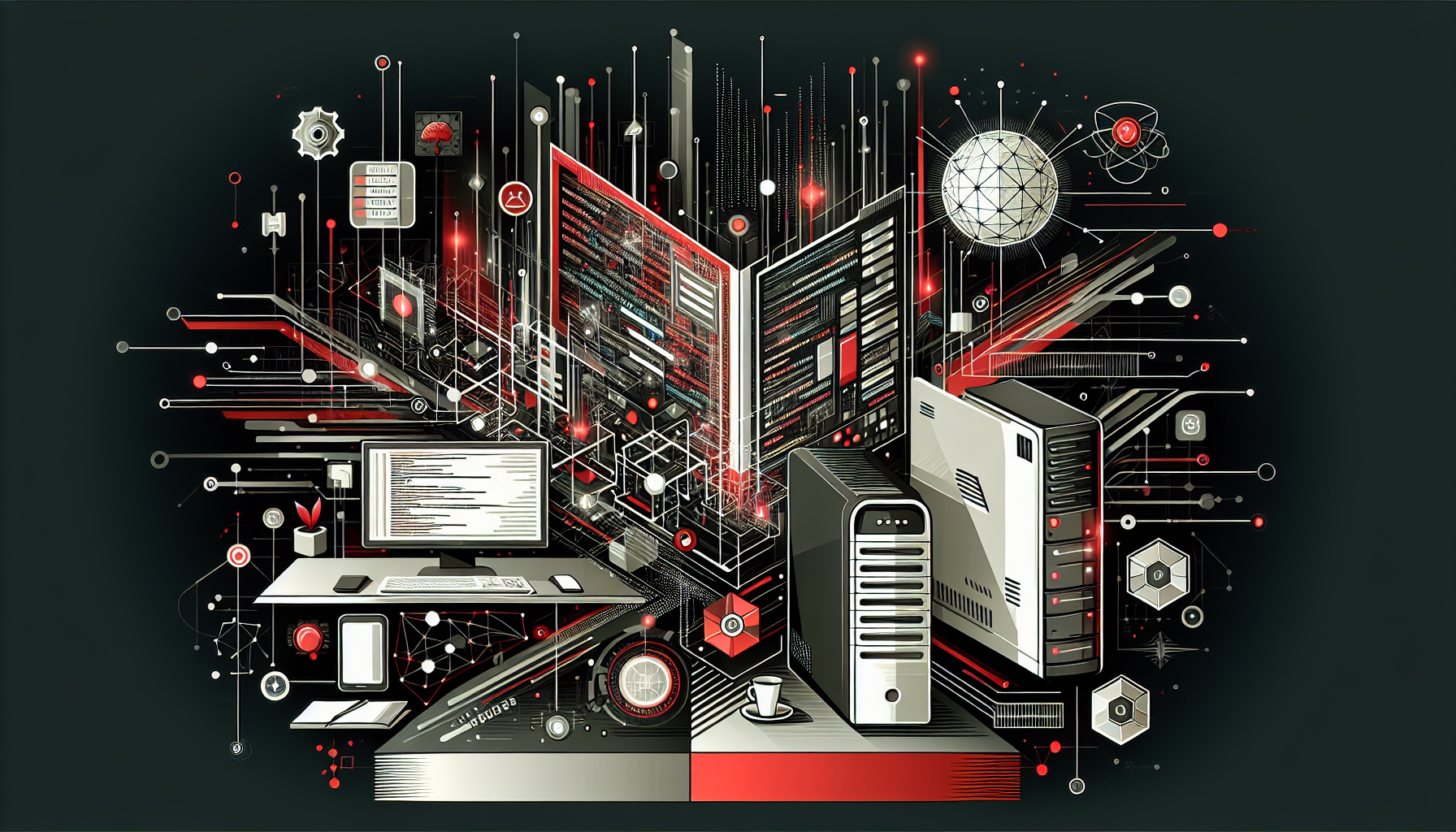
AI-Powered Coding Assistants: Revolutionizing Software Development
Overview
AI-powered coding assistants are transforming the landscape of software development by enhancing productivity, reducing errors, and accelerating the development lifecycle. These tools leverage machine learning and natural language processing to provide intelligent code suggestions, automated debugging, and even complete code generation. This article explores the mechanisms, benefits, and practical applications of AI coding assistants.
Core Features of AI Coding Assistants
1. Code Autocompletion
AI coding assistants offer intelligent autocompletion, significantly speeding up the coding process by predicting the next line or block of code. These predictions are based on the context and learned patterns from vast datasets.
- Example: GitHub Copilot uses OpenAI’s Codex to suggest entire lines or blocks of code as you type.
# Example using Python
def calculate_area(radius):
# Autocompletion suggests the following line:
return 3.14 * radius * radius
2. Error Detection and Debugging
AI tools can automatically detect syntax errors, potential bugs, and security vulnerabilities, providing real-time feedback and solutions.
- Example: DeepCode integrates with IDEs to highlight possible issues and suggest fixes.
// Example JavaScript code with a potential error
let result = undefinedVariable + 10;
// AI tool suggests: "Check for undefined variables"
3. Code Refactoring
AI assistants help refactor code to improve efficiency and readability without altering its functionality.
- Example: Kite can suggest variable renaming or function extraction to improve code structure.
// Original Java Code
int calculate(int x, int y) {
return x + y;
}
// Refactored Suggestion
int addNumbers(int firstNumber, int secondNumber) {
return firstNumber + secondNumber;
}
Benefits and Impacts
1. Increased Developer Productivity
AI coding assistants reduce the time spent on mundane tasks, allowing developers to focus on more complex logic and design aspects.
2. Enhanced Code Quality
By suggesting best practices and identifying potential errors early, AI tools contribute to producing cleaner and more reliable code.
3. Accelerated Learning Curve
For beginners, AI assistants serve as on-the-job mentors, providing instant insights and explanations that accelerate skill acquisition.
Practical Applications
1. Rapid Prototyping
AI coding assistants enable developers to quickly build prototypes by suggesting templates and pre-built components that can be adapted to specific needs.
2. Automated Documentation
Tools like TabNine can suggest comments and documentation snippets based on code context, ensuring comprehensive code documentation.
# Example Python code with auto-generated documentation
def add(a, b):
"""
Adds two numbers and returns the result.
:param a: First number
:param b: Second number
:return: Sum of a and b
"""
return a + b
3. Multilingual Code Conversion
AI can assist in converting code between different programming languages, facilitating cross-platform development and integration.
# Example Python code
def greet(name):
return f"Hello, {name}!"
# Suggested JavaScript conversion
function greet(name) {
return `Hello, ${name}!`;
}
Comparison Table: Popular AI Coding Assistants
| Feature/Tool | GitHub Copilot | TabNine | Kite |
|---|---|---|---|
| Autocompletion | Yes | Yes | Yes |
| Language Support | Python, JS, etc. | Multiple | Python, JS, etc. |
| Error Detection | Limited | No | Yes |
| Code Refactoring | Basic | Basic | Advanced |
| IDE Integration | VSCode, JetBrains | VSCode, JetBrains | VSCode, PyCharm |
Implementation and Integration
1. Setting Up an AI Coding Assistant
- Choose the Right Tool: Select based on project requirements, language support, and IDE compatibility.
- Install the Plugin: Most AI assistants offer plugins for popular IDEs. Follow the installation instructions specific to your IDE.
- Configure Settings: Customize settings to match your coding style and preferences.
- Start Coding: Utilize the assistant by actively coding and accepting or rejecting suggestions as they appear.
2. Example: Installing GitHub Copilot in VSCode
- Install VSCode: Ensure you have Visual Studio Code installed.
- Sign Up for GitHub Copilot: Access via the GitHub Copilot homepage and join the waitlist if necessary.
- Install the Extension: Search for “GitHub Copilot” in the VSCode extensions marketplace and install it.
- Sign In: Use your GitHub account to activate the extension.
- Enable Suggestions: Start typing, and Copilot will provide suggestions in real-time.
Conclusion
AI-powered coding assistants offer transformative benefits for software development. By improving productivity, enhancing code quality, and supporting learning, these tools are becoming indispensable in modern programming environments. Adopting AI coding assistants can lead to more efficient, innovative, and reliable software development processes.





0 thoughts on “AI-Powered Coding Assistants: Revolutionizing Software Development”