What Are Autonomous Systems?
Autonomous systems are engineered entities capable of performing tasks or making decisions with minimal or no human intervention. These systems use a combination of sensors, actuators, control algorithms, and artificial intelligence (AI) to perceive their environment, process information, and act accordingly.
Core Components of Autonomous Systems
| Component |
Function |
Examples |
| Sensors |
Gather data from environment |
Cameras, LIDAR, ultrasonic |
| Actuators |
Execute physical actions |
Motors, servos, robotic arms |
| AI/Algorithms |
Analyze data, make decisions, plan actions |
Path planning, object detection |
| Communication |
Exchange information with humans or other systems |
Wi-Fi, Bluetooth, CAN bus |
| Control Unit |
Integrate components, manage execution |
Microcontrollers, embedded PCs |
Real-World Applications
1. Smart Home Automation
- Robotic Vacuum Cleaners: Use LIDAR and vision sensors to map rooms and clean efficiently.
- Smart Thermostats: Learn user preferences, detect occupancy, and optimize energy usage.
- Security Systems: Use facial recognition and motion detection for automated alerts.
Code Example: Simple Motion Detection with OpenCV in Python
import cv2
cap = cv2.VideoCapture(0)
ret, frame1 = cap.read()
ret, frame2 = cap.read()
while cap.isOpened():
diff = cv2.absdiff(frame1, frame2)
gray = cv2.cvtColor(diff, cv2.COLOR_BGR2GRAY)
_, thresh = cv2.threshold(gray, 30, 255, cv2.THRESH_BINARY)
if cv2.countNonZero(thresh) > 5000:
print("Motion Detected!")
frame1 = frame2
ret, frame2 = cap.read()
if not ret:
break
cap.release()
cv2.destroyAllWindows()
2. Autonomous Vehicles
- Self-Driving Cars: Use sensor fusion (radar, LIDAR, cameras) and AI for navigation, obstacle avoidance, and traffic management.
- Drones: Execute aerial mapping, delivery, or inspection tasks autonomously using GPS and onboard sensors.
| Feature |
Cars |
Drones |
| Navigation |
GPS, HD Maps, IMU |
GPS, IMU, barometer |
| Obstacle Detection |
LIDAR, cameras, radar |
Ultrasonic, LIDAR, cameras |
| Control Algorithms |
Path planning, PID, RL |
SLAM, PID, visual odometry |
Step-by-Step: Setting Up a Basic PID Controller for Path Following
1. Measure Error: Calculate the deviation from the desired path.
2. Compute Control Signal:
control = Kp*error + Ki*integral(error) + Kd*derivative(error)
3. Update Actuators: Adjust steering or motor speeds.
4. Repeat Continuously: Update at fixed intervals for smooth operation.
3. Industrial Automation
- Collaborative Robots (Cobots): Work alongside humans, handling repetitive tasks with safety sensors and force feedback.
- Automated Guided Vehicles (AGVs): Transport goods within warehouses using floor markings, QR codes, or SLAM navigation.
| System |
Key Technologies |
Use Case Example |
| Cobots |
Force sensors, vision |
Assembly line assistance |
| AGVs |
LIDAR, SLAM, RFID |
Warehouse inventory moving |
4. Personal Assistants and Wearables
- Voice Assistants: Use NLP and machine learning for hands-free control of devices, reminders, and information retrieval.
- Smart Watches: Provide health monitoring, activity tracking, and emergency alerts using onboard sensors and AI.
Technical Challenges and Solutions
| Challenge |
Solution Example |
| Sensor Fusion |
Kalman filters, Bayesian inference |
| Real-Time Processing |
Edge computing, optimized algorithms |
| Safety and Reliability |
Formal verification, redundancy |
| Privacy |
Federated learning, on-device AI |
Actionable Steps for Implementing a Basic Autonomous System
- Define Task Scope: Identify the specific function and environment.
- Select Sensors and Actuators: Choose based on task requirements (e.g., LIDAR for mapping, cameras for vision).
- Develop Perception Module: Implement code to interpret sensor data (e.g., object detection with TensorFlow Lite).
- Implement Decision Algorithms: Use rule-based logic or train an ML model.
- Integrate Control: Use microcontrollers or embedded PCs for real-time processing.
- Test and Iterate: Use simulation (e.g., Gazebo for robotics) before deploying in real environments.
Sample: Integrating a Distance Sensor with Arduino
#define TRIG_PIN 9
#define ECHO_PIN 10
void setup() {
Serial.begin(9600);
pinMode(TRIG_PIN, OUTPUT);
pinMode(ECHO_PIN, INPUT);
}
void loop() {
digitalWrite(TRIG_PIN, LOW);
delayMicroseconds(2);
digitalWrite(TRIG_PIN, HIGH);
delayMicroseconds(10);
digitalWrite(TRIG_PIN, LOW);
long duration = pulseIn(ECHO_PIN, HIGH);
float distance = duration * 0.034 / 2;
Serial.println(distance);
delay(500);
}
Comparison Table: Autonomous Systems in Daily Contexts
| System Type |
Example Device |
Key Benefit |
Core Technology |
| Home Automation |
Smart thermostat |
Energy efficiency |
Machine learning |
| Mobility |
Self-driving car |
Increased safety, convenience |
AI, sensor fusion |
| Personal Assistance |
Smart speaker |
Hands-free control |
NLP, cloud AI |
| Industrial Automation |
Warehouse robot |
Higher productivity |
Computer vision, SLAM |
Practical Considerations
- Maintenance: Regular calibration and software updates are essential for reliability.
- Data Security: Ensure encrypted communication and secure access controls.
- User Training: End-users should understand system capabilities and limitations for optimal safety and effectiveness.
- Scalability: Modular designs allow for easier upgrades and integration with other smart systems.
Key Takeaways
- Autonomous systems are increasingly present in homes, vehicles, workplaces, and personal devices.
- Successful implementation requires thoughtful integration of sensing, perception, decision-making, and actuation.
- Technical and ethical considerations must be addressed for safe, secure, and user-friendly operation.




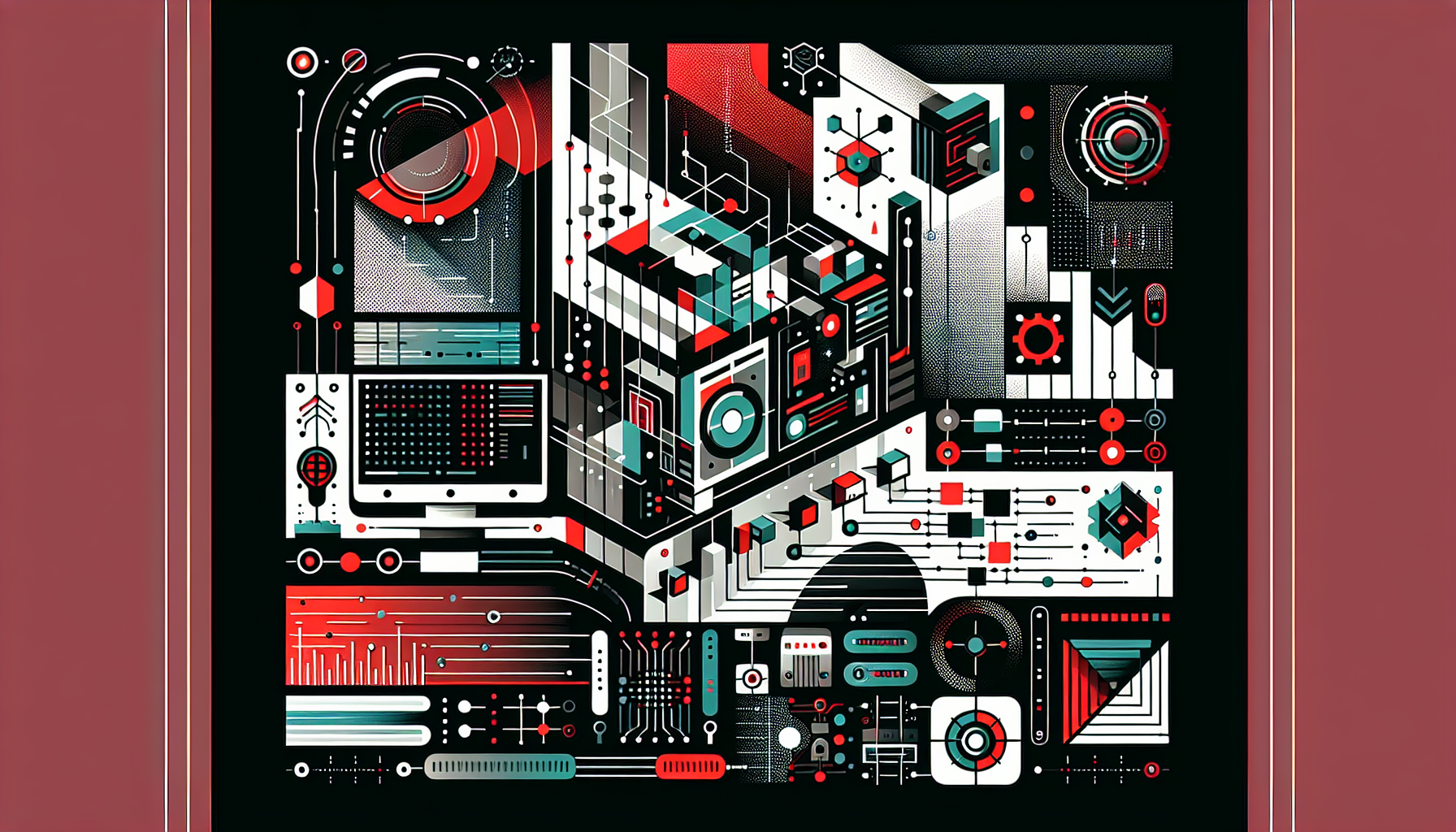

0 thoughts on “Autonomous Systems in Everyday Life”