10 Tools to Optimize Your Web App’s Performance
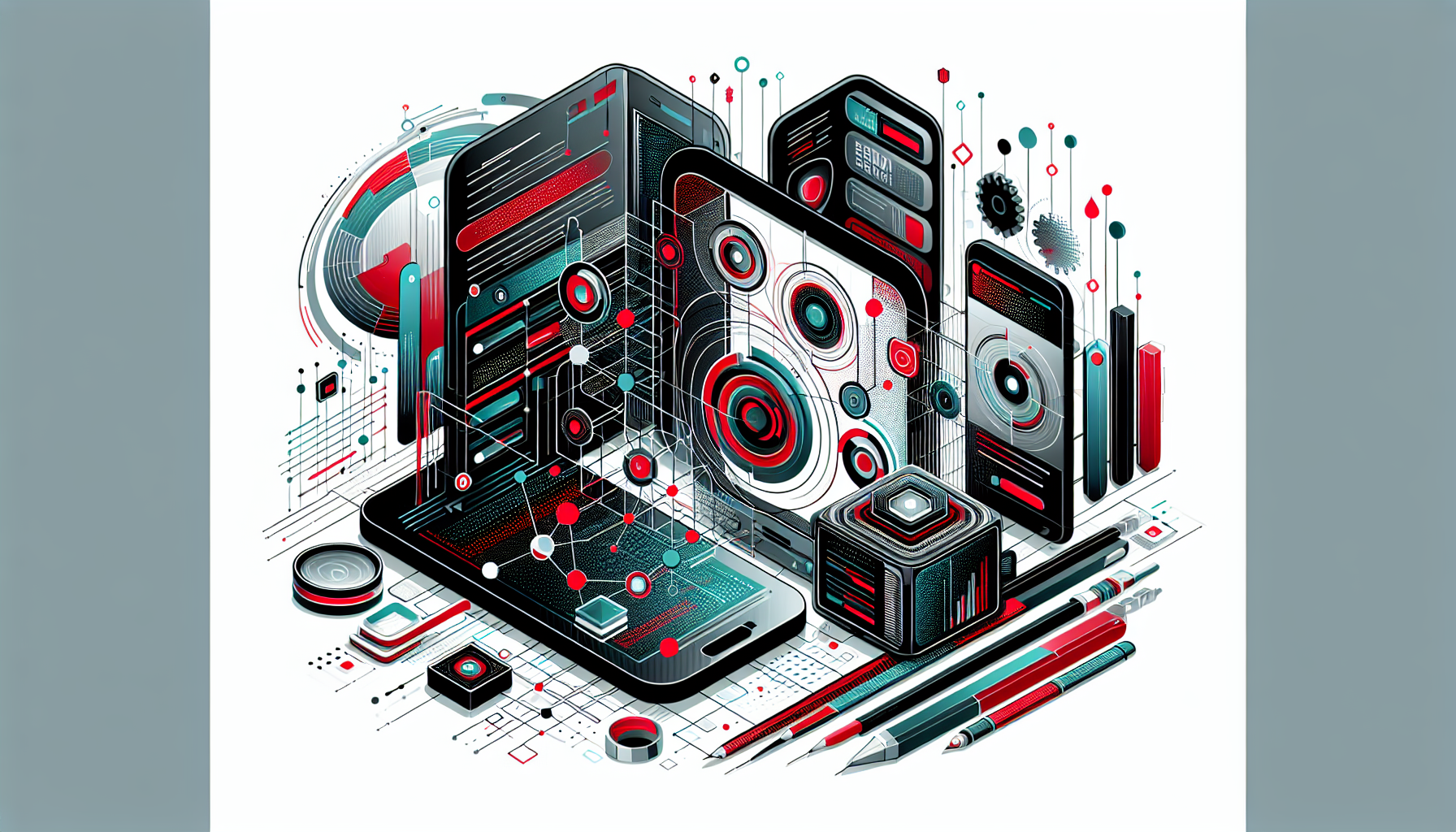
1. Google Lighthouse
Google Lighthouse is a powerful, open-source tool designed to improve the quality of web pages. It offers insights into performance, accessibility, SEO, and more.
Key Features:
- Performance Audits: Analyze load times, render-blocking resources, and time-to-interactive metrics.
- Accessibility Checks: Identify accessibility issues to enhance user experience.
- Best Practices: Provides recommendations for security and modern web practices.
How to Use:
- Install: Lighthouse is integrated into the Chrome DevTools. Open DevTools, navigate to the “Lighthouse” tab.
- Run Audit: Select the categories you want to audit and click “Generate report”.
- Review & Implement: Examine the report for suggestions and implement changes such as compressing images or deferring JavaScript.
Example Command:
lighthouse https://example.com --output html --output-path ./report.html
2. WebPageTest
WebPageTest is a free tool that provides detailed performance analysis of web pages with options to test from multiple locations and devices.
Key Features:
- Real Browser Testing: Emulate different devices and browsers for realistic results.
- Waterfall Charts: Visual representation of resource loading times.
- Customizable Tests: Adjust connection speeds, run multiple iterations, and capture video.
How to Use:
- Visit WebPageTest: Enter your URL and select test settings.
- Run Test: Click “Start Test” and wait for results.
- Analyze Results: Use waterfall charts and performance grades to identify bottlenecks and optimize loading times.
Comparison Table:
| Feature | Free Plan | Paid Plan |
|---|---|---|
| Locations | Limited | Extensive |
| Device Emulation | Yes | Yes |
| Video Capture | No | Yes |
3. GTmetrix
GTmetrix offers a comprehensive analysis of your web app’s performance, providing insights and recommendations based on Lighthouse and custom metrics.
Key Features:
- Performance Scores: Combines Google Lighthouse and proprietary metrics.
- Video Playback: Visualize loading sequences and discover rendering issues.
- Historical Data: Track performance over time.
How to Use:
- Access GTmetrix: Enter your URL and configure test settings.
- Run Analysis: Click “Test your site” and review the results.
- Implement Suggestions: Focus on high-impact recommendations like caching and reducing server response times.
4. PageSpeed Insights
PageSpeed Insights by Google provides a detailed analysis of your website’s performance on both mobile and desktop devices.
Key Features:
- Field Data: Integrates real user experience data from the Chrome User Experience Report.
- Lab Data: Simulated loading performance for detailed analysis.
- Improvement Suggestions: Offers actionable suggestions such as minifying CSS and leveraging browser caching.
How to Use:
- Enter URL: Go to PageSpeed Insights and input your website’s URL.
- Review Results: Analyze the performance score and recommendations provided.
- Take Action: Implement code splitting or lazy loading based on the suggestions.
5. New Relic
New Relic is a comprehensive application performance monitoring (APM) tool that provides deep insights into your web app’s performance.
Key Features:
- Real-Time Monitoring: Tracks server, application, and infrastructure performance.
- Error Tracking: Identifies and alerts on application errors.
- Transaction Tracing: Pinpoints slow transactions and database queries.
How to Use:
- Install Agent: Download and install the New Relic APM agent for your server environment.
- Configure Application: Connect your app to New Relic and define key transactions.
- Monitor Performance: Use the dashboard to track performance metrics and identify areas for improvement.
6. Pingdom
Pingdom provides synthetic monitoring to test and improve website performance, uptime, and the user experience.
Key Features:
- Uptime Monitoring: Ensures your web app is available and responsive.
- Page Speed Analysis: Detailed breakdown of loading times and resource usage.
- User Insights: Understand how real users interact with your site.
How to Use:
- Sign Up for Pingdom: Create an account and configure basic settings.
- Add Your Website: Enter your URL and select locations for testing.
- Review Reports: Use the data to optimize assets and improve load times.
7. YSlow
YSlow analyzes web pages and suggests ways to improve performance based on Yahoo’s rules for high-performance web sites.
Key Features:
- Performance Grades: Grades based on 23 web performance rules.
- Component Analysis: Breaks down components by type and size.
- Custom Ruleset: Create tailored rules for specific needs.
How to Use:
- Install Extension: Add YSlow as a browser extension for Firefox or Chrome.
- Analyze Page: Run YSlow on any webpage to get a performance score.
- Implement Changes: Focus on high-priority areas like content delivery networks (CDNs) and minification.
8. Dynatrace
Dynatrace offers a full suite of digital performance management tools to optimize every aspect of application performance.
Key Features:
- AI-Driven Insights: Uses AI to provide performance insights and automate problem detection.
- Full-Stack Monitoring: Covers everything from infrastructure to application performance.
- User Experience Monitoring: Tracks real user interactions to ensure high-quality experiences.
How to Use:
- Deploy Dynatrace: Install the Dynatrace OneAgent on your servers.
- Configure Monitoring: Customize monitoring settings for your specific environment.
- Analyze Data: Use AI-driven insights to identify and resolve performance issues.
9. Cloudflare
Cloudflare provides a suite of services to secure and accelerate web applications, including a content delivery network (CDN) and DDoS protection.
Key Features:
- Global CDN: Caches content at data centers around the world for faster delivery.
- Web Application Firewall (WAF): Protects against common vulnerabilities.
- Optimization Tools: Features like image resizing and automatic minification.
How to Use:
- Sign Up for Cloudflare: Create an account and add your website.
- Change DNS Settings: Update your domain’s DNS to route traffic through Cloudflare.
- Optimize and Secure: Use the dashboard to enable performance and security features.
10. AppDynamics
AppDynamics specializes in application performance management, offering deep insights into application health and user experience.
Key Features:
- End-to-End Monitoring: Tracks application performance from end-users to databases.
- Business Transaction Monitoring: Focuses on critical transactions and their performance.
- Automated Baselines: Detects performance anomalies based on historical data.
How to Use:
- Install AppDynamics: Deploy the AppDynamics agent on your application servers.
- Define Business Transactions: Set up key transactions to monitor.
- Monitor and Optimize: Use dashboards to track performance and adjust based on insights.
By leveraging these tools, you can effectively optimize your web application’s performance, ensuring faster load times, higher user satisfaction, and improved overall efficiency.



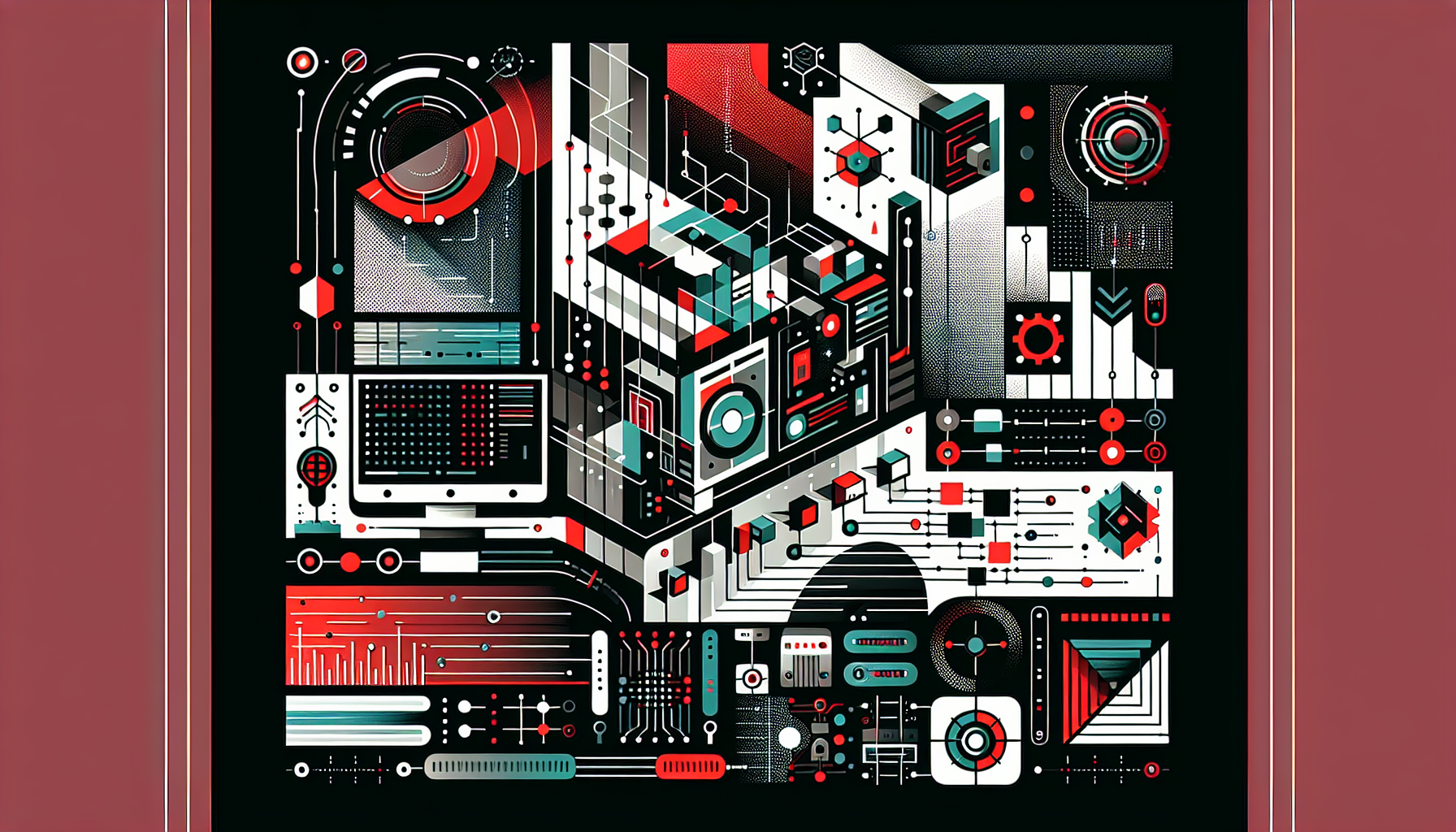

0 thoughts on “10 Tools to Optimize Your Web App’s Performance”