How to Create SEO-Friendly Single Page Applications (SPAs)
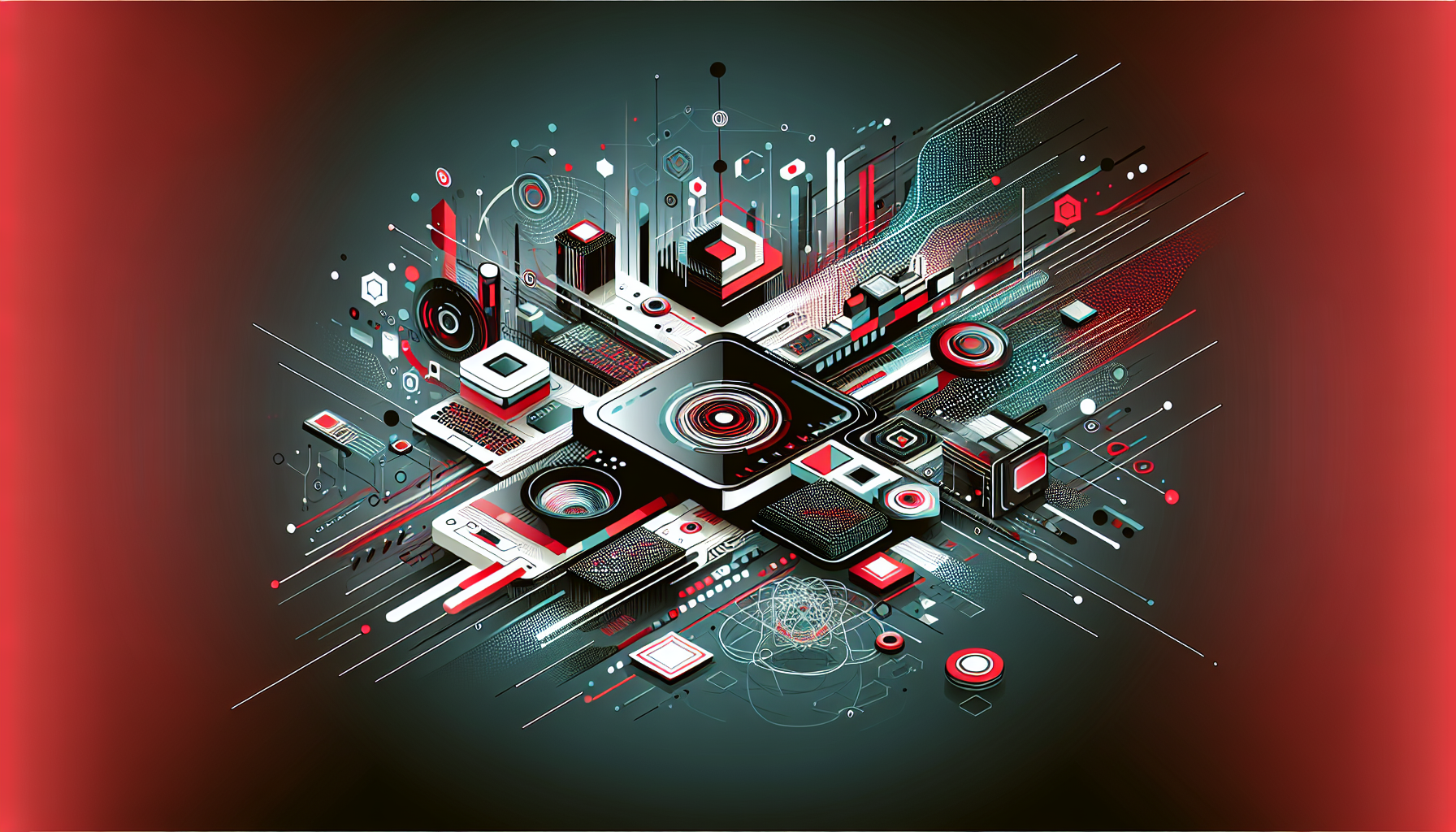
Understanding Single Page Applications
Single Page Applications (SPAs) are web applications that load a single HTML page and dynamically update the content as the user interacts with the app. SPAs provide a more fluid user experience, resembling that of a desktop application. However, SPAs pose unique challenges in terms of Search Engine Optimization (SEO) due to their reliance on JavaScript to render content.
SEO Challenges in SPAs
Content Rendering
Traditional web applications render content on the server side, sending a complete HTML page to the client’s browser. In contrast, SPAs typically render content on the client side using JavaScript, which can hinder search engines from indexing the content effectively.
URL Structure
SPAs often use hash-based URLs (e.g., example.com/#/page) or rely on client-side routing, which can be challenging for search engines to crawl and index.
Metadata
Managing metadata such as titles and descriptions dynamically is crucial for SEO but more complex in SPAs due to their single-page nature.
Strategies for Creating SEO-Friendly SPAs
1. Server-Side Rendering (SSR)
Server-Side Rendering involves rendering the initial page content on the server and sending it to the client. This approach allows search engines to easily crawl and index content, as it is served as a complete HTML document.
Implementation Steps
- Choose a Framework: Use frameworks like Next.js (for React) or Nuxt.js (for Vue) that support SSR out of the box.
- Setup: Configure your application to render pages on the server. For example, in Next.js, you can use the
getServerSidePropsfunction to fetch data and render content server-side. - Deployment: Deploy your SSR application on platforms like Vercel for seamless scaling and performance.
Example: Next.js SSR
export async function getServerSideProps(context) {
const res = await fetch(`https://api.example.com/data`);
const data = await res.json();
return {
props: { data }, // Will be passed to the page component as props
};
}
const Page = ({ data }) => {
return <div>{data.title}</div>;
};
export default Page;
2. Pre-rendering and Static Site Generation (SSG)
Pre-rendering involves generating static HTML pages at build time. This is beneficial for pages that do not require real-time data.
Implementation Steps
- Select a Framework: Use frameworks like Gatsby.js (for React) or Gridsome (for Vue) that specialize in SSG.
- Static Generation: Define which pages should be statically generated. In Next.js, use the
getStaticPropsfunction. - Incremental Static Regeneration: Use this feature in Next.js to update static pages after the build without a full rebuild.
Example: Next.js SSG
export async function getStaticProps() {
const res = await fetch('https://api.example.com/data');
const data = await res.json();
return {
props: { data }, // Will be passed to the page component as props
revalidate: 10, // Re-generate at most once every 10 seconds
};
}
const Page = ({ data }) => {
return <div>{data.title}</div>;
};
export default Page;
3. Dynamic Rendering
Dynamic rendering involves serving pre-rendered content to search engine bots while providing the full SPA experience to users.
Implementation Steps
- Choose a Service: Use services like Puppeteer or Rendertron to handle dynamic rendering.
- Detect Bots: Modify your server to detect user agents and serve pre-rendered HTML to bots.
- Deploy: Ensure your dynamic rendering setup is robust and scales with your application needs.
4. Improve Client-Side SEO
Metadata Management
- Utilize libraries like
react-helmetorvue-metato manage dynamic metadata efficiently. - Ensure each page updates its metadata based on its content.
URL Management
- Use the HTML5 History API to manage clean URLs without hashes.
- Ensure each route has a canonical URL for consistent indexing.
Structured Data
- Implement JSON-LD for structured data to enhance visibility in search results.
- Use schema markup to define the type of content on each page.
Comparison of SEO Techniques
| Technique | Pros | Cons |
|---|---|---|
| Server-Side Rendering | Full SEO benefits, fast initial load | Increased server load, complex setup |
| Static Site Generation | Fast load times, reduced server load | Not suitable for real-time data |
| Dynamic Rendering | Combines benefits of SPA and SEO | Complex to implement, might impact speed |
| Client-Side Improvements | Easy to implement, improves user experience | Limited SEO benefits compared to SSR/SSG |
Additional Best Practices
- Lazy Loading: Implement lazy loading for images and components to improve page speed.
- Performance Optimization: Use tools like Google Lighthouse to audit and optimize page speed.
- Analytics: Ensure analytics tools are correctly set up to track user interactions.
By employing these strategies and best practices, you can create SPAs that not only provide a seamless user experience but also perform well in search engine rankings.





0 thoughts on “How to Create SEO-Friendly Single Page Applications (SPAs)”