How to Master Async Programming in Python
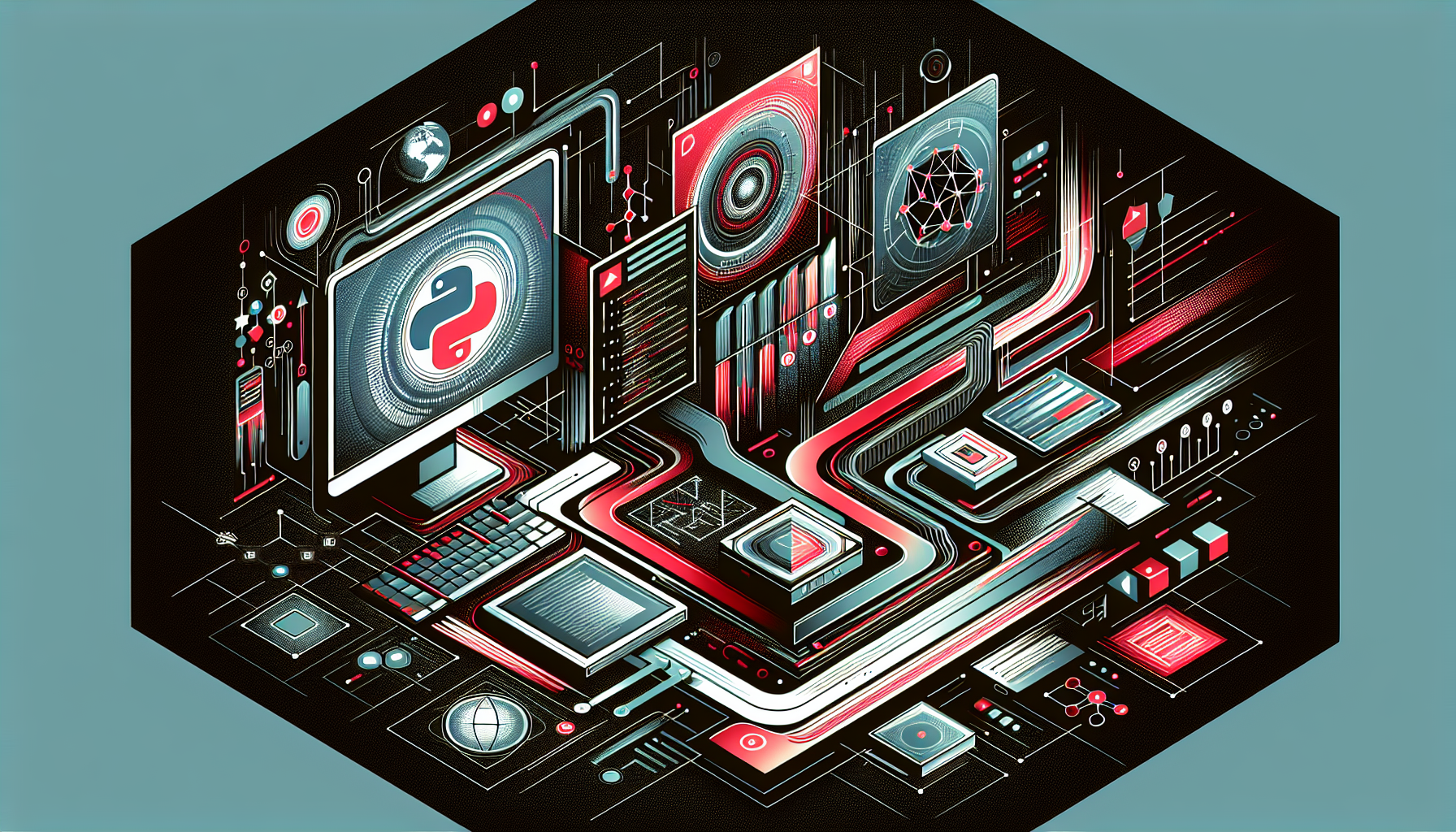
Understanding Asynchronous Programming
Asynchronous programming is a paradigm that allows for concurrent execution of tasks, improving the efficiency and performance of applications. In Python, this is primarily achieved through the asyncio library, which provides the foundation for writing asynchronous code.
Synchronous vs Asynchronous
| Feature | Synchronous | Asynchronous |
|---|---|---|
| Execution | Sequential | Concurrent |
| Blocking | Blocking | Non-blocking |
| Use case | Simple, sequential tasks | I/O bound, high-latency tasks |
Synchronous code runs in a step-by-step manner, blocking further execution until the current task completes. In contrast, asynchronous code allows multiple tasks to run concurrently, yielding control during waiting periods.
Key Concepts in Async Programming
Event Loop
The event loop is the core of any asynchronous application. It manages the execution of asynchronous tasks and callbacks. In Python, asyncio provides the event loop which runs coroutines.
import asyncio
async def main():
print('Hello')
await asyncio.sleep(1)
print('World')
asyncio.run(main())
Coroutines
Coroutines are functions defined with async def and are the building blocks of async programming. They can pause execution with await, allowing other operations to run concurrently.
async def fetch_data():
await asyncio.sleep(2) # Simulates a network call
return "Data"
async def main():
data = await fetch_data()
print(data)
asyncio.run(main())
Await
The await keyword is used to pause the coroutine until the awaited task is completed, allowing other tasks to run in the meantime.
Tasks
Tasks are used to schedule coroutines to be run by the event loop. They can be thought of as a way to manage the execution of a coroutine.
async def main():
task = asyncio.create_task(fetch_data())
await task # Wait for the task to complete
asyncio.run(main())
Futures
Futures are low-level constructs that represent the result of an asynchronous operation. They are not often used directly but are the foundation of tasks.
Practical Examples
Running Multiple Coroutines
To run multiple coroutines concurrently, asyncio.gather() is commonly used.
async def fetch_data_1():
await asyncio.sleep(1)
return "Data 1"
async def fetch_data_2():
await asyncio.sleep(2)
return "Data 2"
async def main():
result1, result2 = await asyncio.gather(fetch_data_1(), fetch_data_2())
print(result1, result2)
asyncio.run(main())
Handling I/O Bound Tasks
Async programming shines when dealing with I/O operations such as file handling or network requests.
import aiohttp
async def fetch_url(session, url):
async with session.get(url) as response:
return await response.text()
async def main():
async with aiohttp.ClientSession() as session:
html = await fetch_url(session, 'http://example.com')
print(html)
asyncio.run(main())
Error Handling in Async Code
Error handling in async code can be done using standard try-except blocks within coroutines.
async def failing_task():
raise Exception("Something went wrong")
async def main():
try:
await failing_task()
except Exception as e:
print(f"Caught an exception: {e}")
asyncio.run(main())
Advanced Features
Async Context Managers
Python 3.5+ introduced async context managers using the async with syntax, useful for managing resources like network connections.
Async Iterators and Generators
Async iterators and generators allow iteration over async data streams, using async for and yield.
class AsyncCounter:
def __init__(self, start, end):
self.current = start
self.end = end
def __aiter__(self):
return self
async def __anext__(self):
if self.current >= self.end:
raise StopAsyncIteration
self.current += 1
await asyncio.sleep(1) # Simulate async operation
return self.current - 1
async def main():
async for number in AsyncCounter(1, 5):
print(number)
asyncio.run(main())
Best Practices
- Use
asyncio.run(): This function sets up the event loop for you, making it the preferred way to run async code. - Avoid Blocking Calls: Ensure no blocking calls (e.g.,
time.sleep()) are present in asynchronous code. - Limit Concurrency: Use semaphores or limits when dealing with numerous concurrent connections to avoid resource exhaustion.
- Leverage Libraries: Use libraries like
aiohttpfor HTTP requests oraiomysqlfor database operations to fully utilize async capabilities.
By understanding and applying these principles, developers can effectively harness the power of asynchronous programming in Python, allowing for more responsive and scalable applications.





0 thoughts on “How to Master Async Programming in Python”